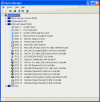Sorry for the long delay. I have been busy with family for the holidays.
I checked my BIOS and the only USB related option I can see is for 'USB Legacy Support'. I have tried it in '[Auto Detect], [Enable], and [Disable]'. I get the same result with any one of the three options. I have it back in [Auto Detect]. The USB ports still do not work in 'Safe Mode'. The only time the onboard USB ports worked was when I left my 'System Mechanic' CD in the CD drive and restarted the computer. When the 'Drive Medic Emergency Rescue' started up, my USB connected mouse worked. I did not run the software. It gave me an option to eject the CD and restart the computer. After restarting I did not see a change in the behavior of the copmuter.
Here are the DDS attachments.
Attach.txt
DDS.txt
Since my last post I have run 'memtest86' and after 6 hrs there were no errors.
I also tried to run 'sfc /scannow'. That showed there to be unverified files on the system but this being an OEM installed OS I do not have a disc to complete the repairs. I tried using a friends copy of Windows XP home edition and Windows XP Pro. The system said that it was the incorrect disc.
There is one other problem that has popped up since I started trying to fix this. The screen resolution has changed on me 2 times now. I …