You're right there... But since I've newly migrated to Linux, I seriously find Windows damn easier to hack into, if you can understand what I mean; I'm new with Linux, may take me some time to get used to it. I've been a Windows user for lifelong and now this! :D

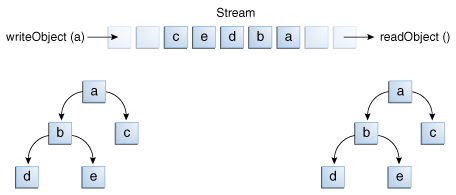 Other Notes 1. The readObject() and writeObject() methods have to be called from …
Other Notes 1. The readObject() and writeObject() methods have to be called from …