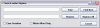Hi, I'm trying to work out a way i can create my own "find..." or "find next" dialog for a textbox, because i don't think Vb.net has one that you can use, and its vital that i manage to get this otherwise the program wont be much use when editing large documents and you don't want to spend half an hour finding a sentence or a word. Does anybody know of a way i can create my own using strings or maybe something else, i did think about using the split() method and i wouldn't know where to go after that, thanks.
Webbsta 0 Light Poster
Recommended Answers
Jump to PostIf you are using richtextbox then it has its own find method. Just keep track where you started so you know when you went through the whole document. Keep track of where you currentlly are to start your next find.
Jump to PostIt would make more sense having a richtext box, especially since it would be easy to highlight the words.
Jump to PostAdd a form to your project and call it frmFind or something like that (see attached image).
My richtextbox is called Editor.
Add this code.Public Class frmFind Private PlaceHolder As Integer Private Sub btnFind_Click(ByVal sender As System.Object, ByVal e As System.EventArgs) Handles btnFind.Click Dim x As …
All 13 Replies
waynespangler 63 Posting Pro in Training
Webbsta 0 Light Poster

iamthwee
Webbsta 0 Light Poster

iamthwee
Webbsta 0 Light Poster
waynespangler 63 Posting Pro in Training
Deep Modi commented: Working, Thank you +3

iamthwee
hitnrun 0 Newbie Poster
Webbsta 0 Light Poster
hitnrun 0 Newbie Poster
Ranx 0 Light Poster
hitnrun 0 Newbie Poster
Be a part of the DaniWeb community
We're a friendly, industry-focused community of developers, IT pros, digital marketers, and technology enthusiasts meeting, networking, learning, and sharing knowledge.