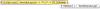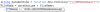Hi,
I need some guidence or some tutorials which will teach me how to do ,
i am not sure is this the correct forum i am in.
i need a way to upload any kind of file from the fileUpload control to MySQL server how can i do this,
i searched in the internet and i got one with php but i am not using it,
appreciate if some one could help me
thanks