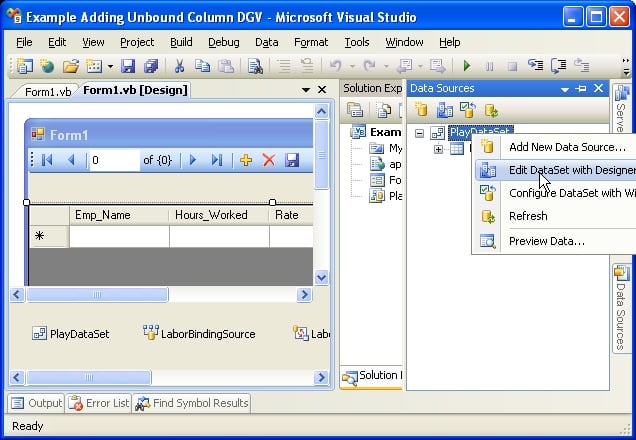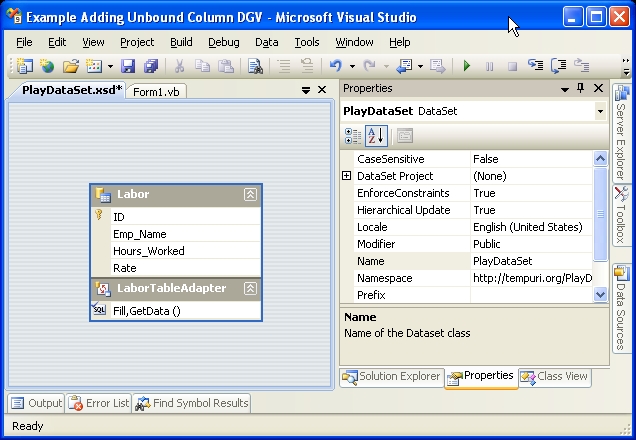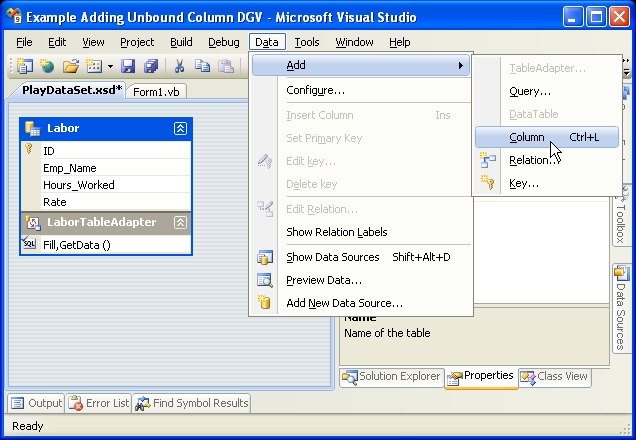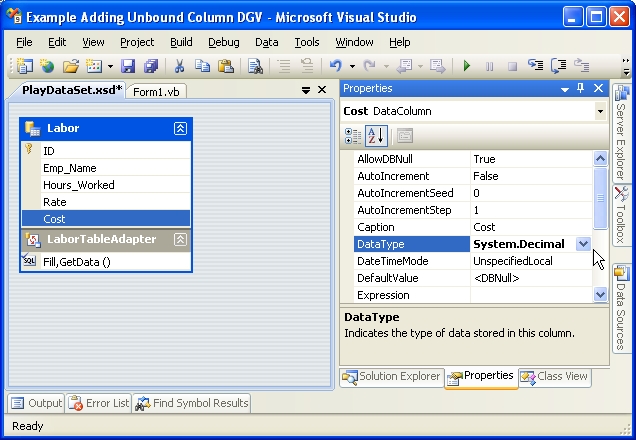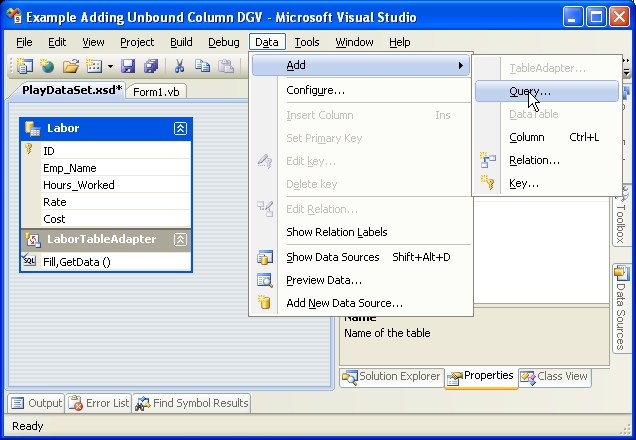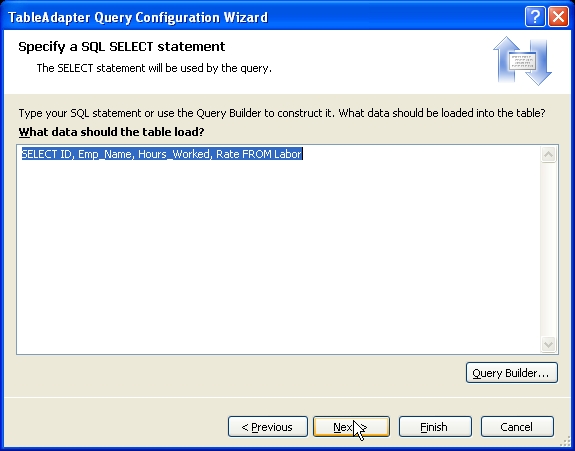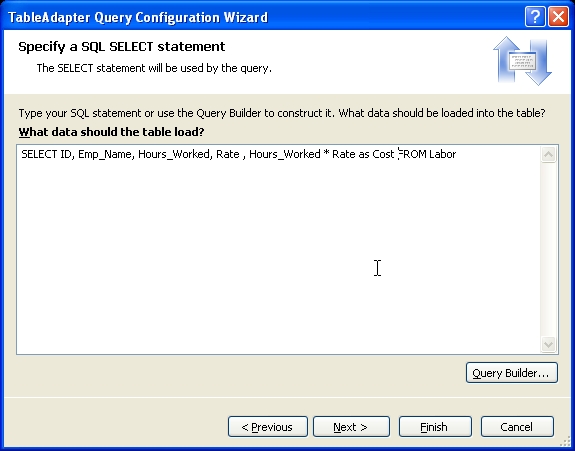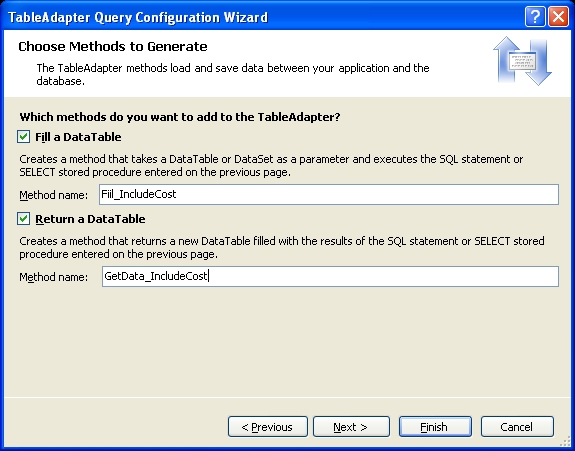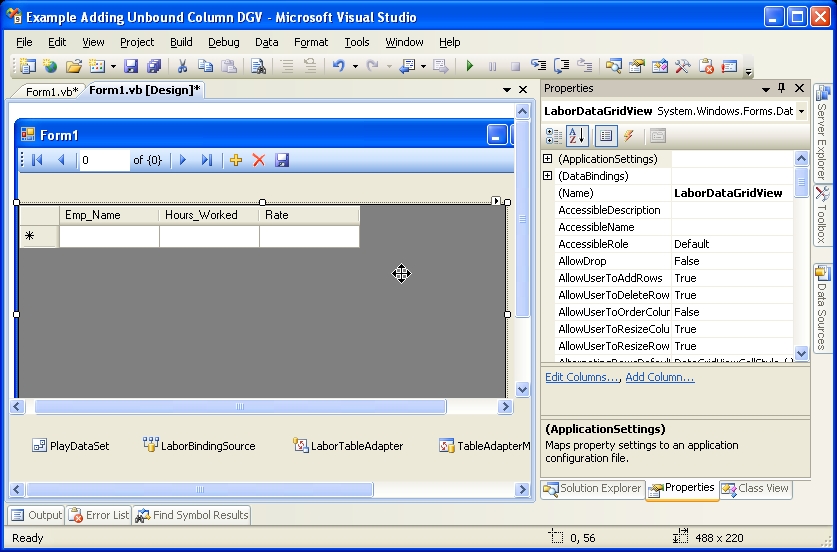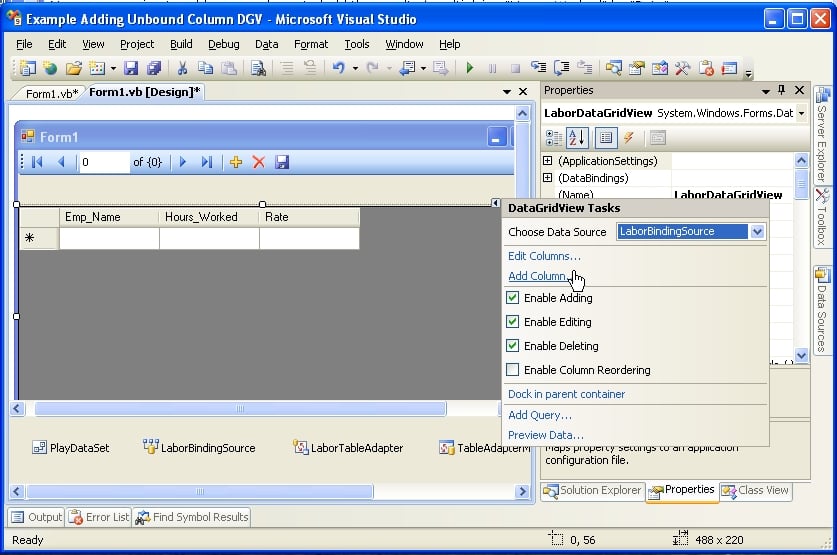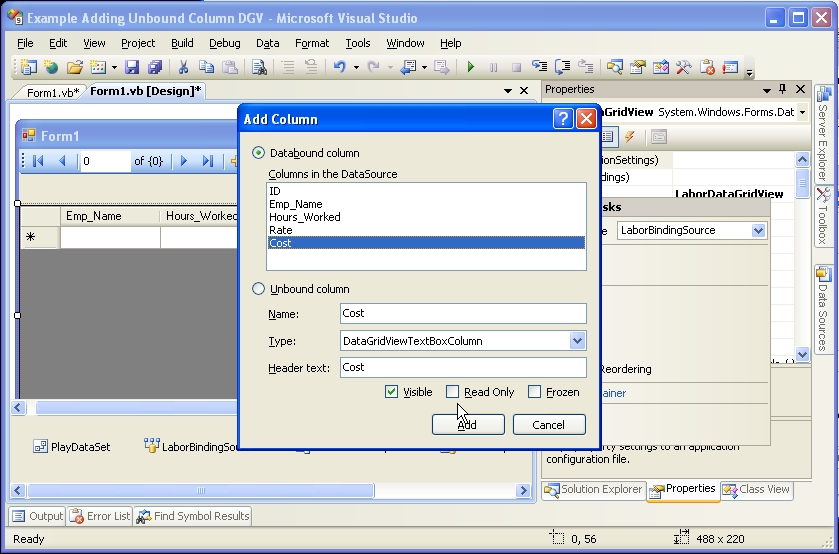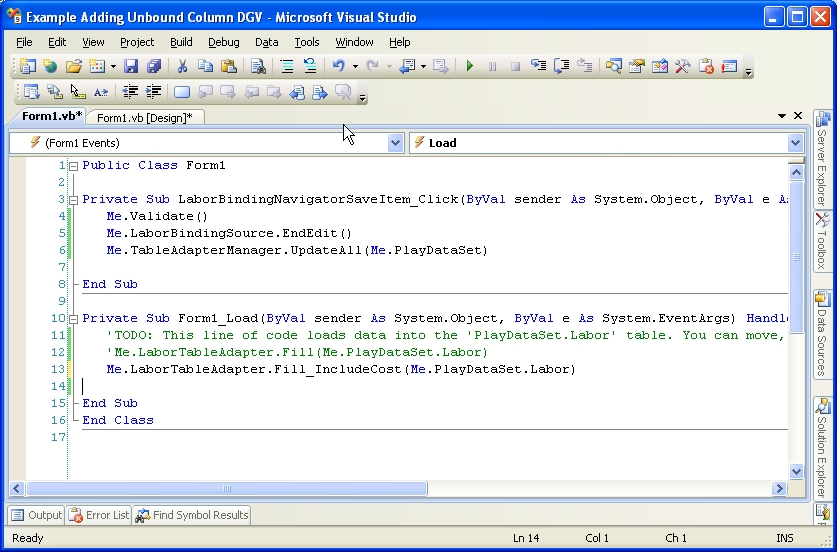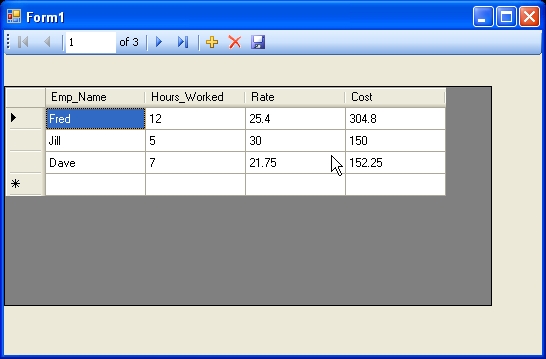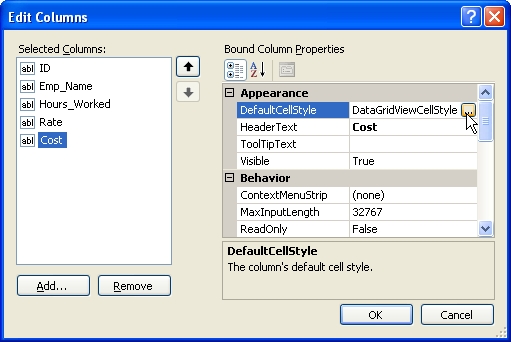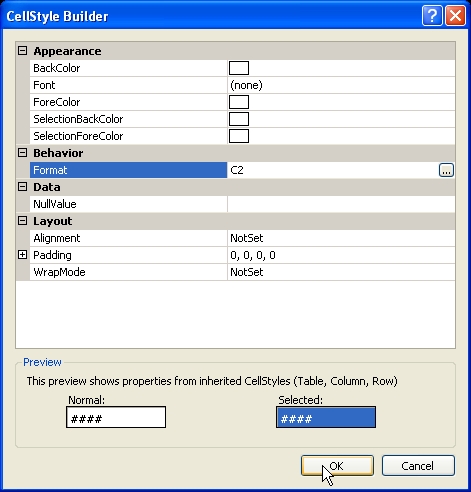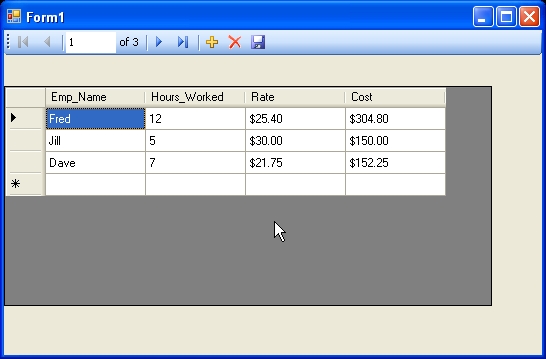i have two row in my dataGridView one store the labour working hour (Time) and the other one is store the cost of one working hour , i need to multiply these two row but its give me this error :
operator * is not defined for type timespan and type double .
row.Cells(6).Value = (row.Cells(4).Value) * CDbl(row.Cells(5).Value)