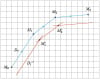Dear friends,
I need our help for a new task.
I have a gps track (sequence of lat long and altitude) and I would like to know if there is a way to make an offset (or a parallel line if you prefer) of this line to its right and one on the left (which means also up and down when the line is not north-south and so on) few meters apart.
Is there any library which allows me to do it easily?
Thanks in advance,
G.
PS: coordinate system is not important now, meaning that I can change it to the one that better suits to the specific task.