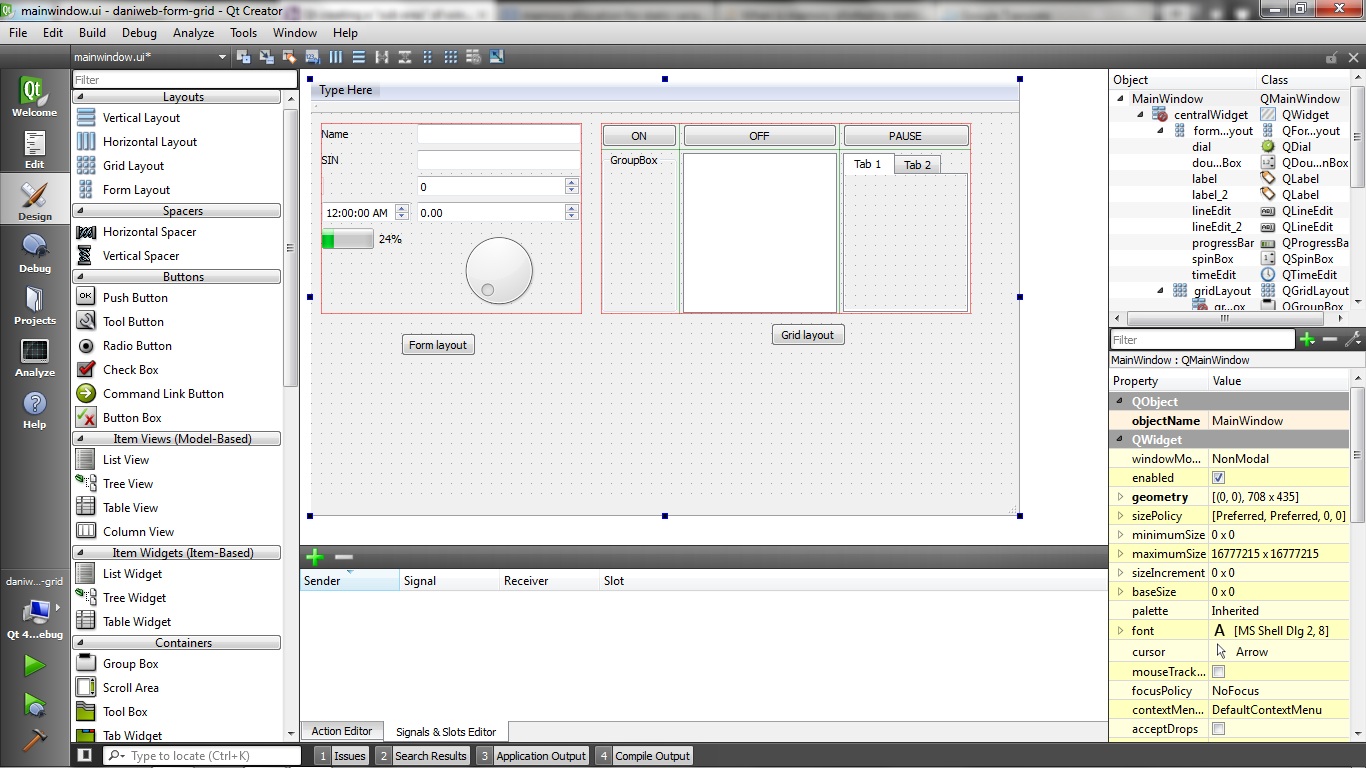Hello all,
A simple problem for anyone who know Qt, I'm very new to Qt and GUI programming in general.
I’m on a linux platform and using Qtcreator.
I have a window (see here for a screen shot).
I wish to have two "sub regions" (incorrect terminology I’m sure) within the window and then create a QPainter object within each of those regions. Relative to the screenshot of my window I would like a two horizontal boxes / regions to the RHS and then be able to draw my objects within these.
I thought about just creating two artificial offsets and working from the main window's origin and then drawing my objects with a QPaint object(s) but there must be a better solution to this.
Can someone point me in the correct direction and maybe to a reference with some simple examples of what I’m trying to achieve.
Many Thanks