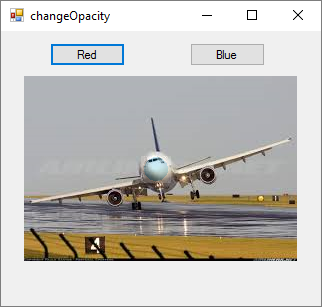I hope someone can help
I'm trying to learn VB.net - migrating from VB6 and have a problem with overlapping images.
what I want to achieve is the following
- I have picture box on the form - call this picturebox1 containing an image
- I have 2 buttons button - let's call these red and blue
- if red is clicked I want to overlay a red disk (png) onto picturebox1
- if blue is clicked I want to overlay a blue disk (png) onto picturebox1
Note! red and blue are the same size and so mask each other & it's important that the background of picturebox1 is still seen when the disks are overlayed onto it.
I'm having real problems with this! In VB6 I would simply make 3 pictureboxes (1 for each image) and manipulate the background style to be transparent, then manipulate their visible, left and top properties.
A real head scratcher,can someone help please
Many, many thanks in advance