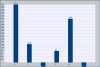Hi,
I am looking to create a Bar Chart based on the values I get from the form.
It works with positive values, but at times (since some math are done to find the value) I do have negative values and the graph just shows a bar going down that's it. It won't display values as it displays for positive values.
I am attaching the code, any help would be appreciated!
<?php
/*Instead of pasting my entire form code I am just assinging values here and stored in array*/
$a = 410;
$b = 130;
$c = -215;
$d = 81;
$e = 310;
$f = -190;
# ------- The graph values in the form of associative array
$values=array($a, $b, $c, $d, $e, $f);
$img_width=450;
$img_height=300;
$margins=20;
# ---- Find the size of graph by substracting the size of borders
$graph_width=$img_width - $margins * 2;
$graph_height=$img_height - $margins * 2;
$img=imagecreate($img_width,$img_height);
$bar_width=20;
$total_bars= count($values);
$gap= ($graph_width- $total_bars * $bar_width ) / ($total_bars +1);
# ------- Define Colors ----------------
$bar_color=imagecolorallocate($img,0,64,128);
$background_color=imagecolorallocate($img,240,240,255);
$border_color=imagecolorallocate($img,200,200,200);
$line_color=imagecolorallocate($img,220,220,220);
# ------ Create the border around the graph ------
imagefilledrectangle($img,1,1,$img_width-2,$img_height-2,$border_color);
imagefilledrectangle($img,$margins,$margins,$img_width-1-$margins,$img_height-1-$margins,$background_color);
# ------- Max value is required to adjust the scale -------
$max_value=max($values);
$ratio= $graph_height/$max_value;
# -------- Create scale and draw horizontal lines --------
$horizontal_lines=20;
$horizontal_gap=$graph_height/$horizontal_lines;
for($i=1;$i<=$horizontal_lines;$i++){
$y=$img_height - $margins - $horizontal_gap * $i ;
imageline($img,$margins,$y,$img_width-$margins,$y,$line_color);
$v=intval($horizontal_gap * $i /$ratio);
imagestring($img,0,5,$y-5,$v,$bar_color);
}
# ----------- Draw the bars here ------
for($i=0;$i< $total_bars; $i++){
# ------ Extract key and value pair from the current pointer position
list($key,$value)=each($values);
$x1= $margins + $gap + $i * ($gap+$bar_width) ;
$x2= $x1 + $bar_width;
$y1=$margins +$graph_height- intval($value * $ratio) ;
$y2=$img_height-$margins;
imagestring($img,0,$x1+3,$y1-10,$value,$bar_color);
imagestring($img,0,$x1+3,$img_height-15,$key,$bar_color);
imagefilledrectangle($img,$x1,$y1,$x2,$y2,$bar_color);
}
header("Content-type:image/png");
imagepng($img);
?>Also attaching my output. If I understand this then I can create a Bar Chart report for my website.
Thanks!