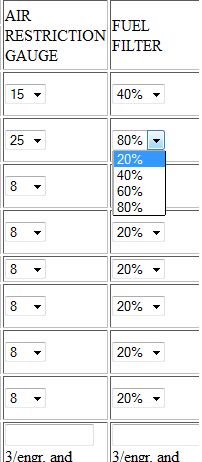well... I have this code...
<?php function ARG_FF() {?>
<!--AIR RESTRICTION GAUGE-->
<td><select name="gauge">
<option value="8">8</option>
<option value="11">11</option>
<option value="15">15</option>
<option value="22">22</option>
<option value="25">25</option>
</select></td>
<!--FUEL FILTER-->
<td><select name="filter">
<option value="20">20%</option>
<option value="40">40%</option>
<option value="60">60%</option>
<option value="80">80%</option>
</select></td>
<?php }?>
and I use it multiple times....
then here comes mysql:
$gauge=$_POST['gauge'];
$filter=$_POST['filter'];
$gaugeFilter="INSERT INTO abc (ARG,Fuel_Filter) VALUES ('$gauge','$filter')";
if (!mysql_query($gaugeFilter,$con))
{
die('Error: ' . mysql_error());
}
echo "1 record added</br>";
...as I said earlier I'm using my php function multiple times but I want to save the data I selected to each selected tag separately but on the same db table but not being merge or overwritten...
**
**I was thinking to create select tag with different names but having the same content,..but that will be long...
and thats my problem I don't know what to do to make shorter....????...