Hi, I can not create a database in the phpmyadmin. How do I enable the privilidges so I can create a database? 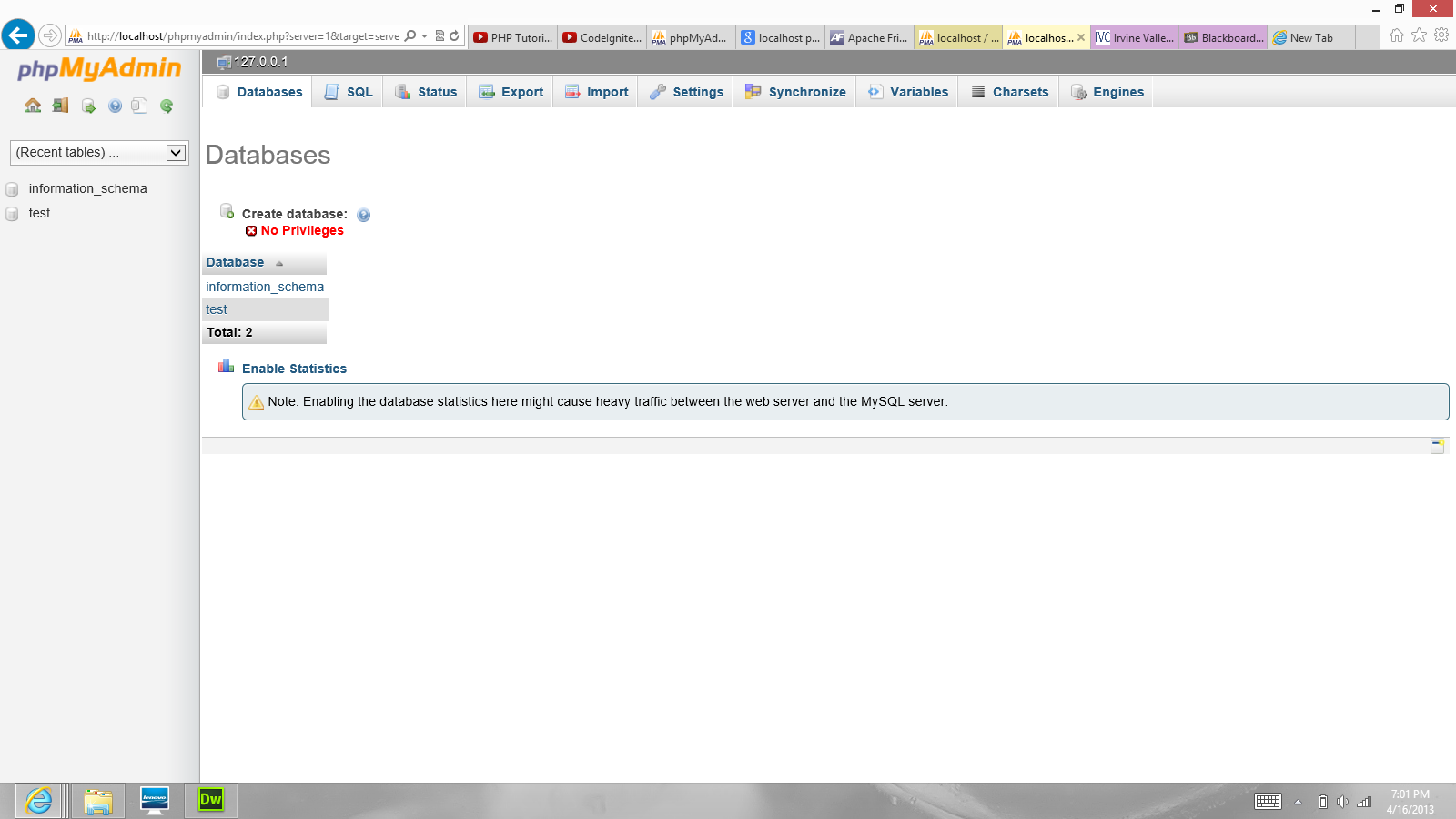
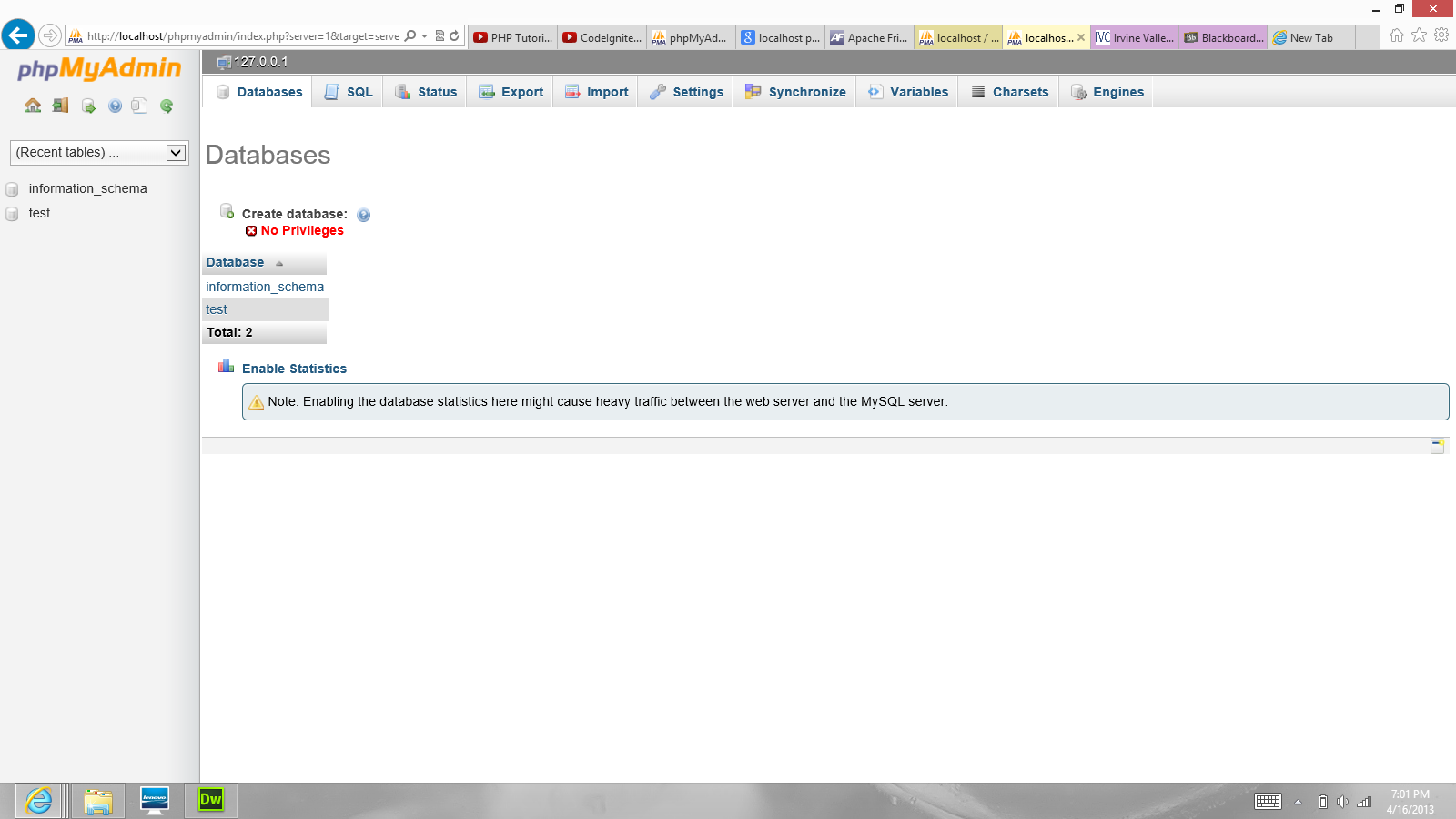
<M/> 170 Why so serious? Featured Poster
Recommended Answers
Jump to PostOkay, so you need to check the phpinfo from the xampp control panel to make sure it reflects there.
Jump to PostIn MySQL creating a data source does not instantly make a user to go with it. You must clearly make the user and allow acess. I do not more about it, becuase I used phpmyadmin for just 1 month.
Jump to PostI am using Internet Explorer on windows 8. I am sure I installed this properly, I followed a video on youtube on how to install xampp on windows...
@micheal I think I post this from my preivous post did you do this:
Open the XAMPP Control Panel.
Now …
Jump to PostThanks. Line 100 on the security.php is $conn_id = ftp_connect("127.0.0.1");
if ($command == "ftp") { if (($handle = @fsockopen($host, 21, $errno, $errstr, $timeout)) == true) { @fclose($handle); $conn_id = ftp_connect("127.0.0.1"); $login_result = @ftp_login($conn_id, "newuser", "wampp"); if (!$conn_id || !$login_result) { $status = 0; } else { $status …
Jump to Poston line 23 on your security file which is this:
$timeout = "1";Change it to 0 then restarted your computer.
All 42 Replies
pixelsoul 272 Red Pill Featured Poster

LastMitch
<M/> 170 Why so serious? Featured Poster
pixelsoul 272 Red Pill Featured Poster
<M/> 170 Why so serious? Featured Poster
<M/> 170 Why so serious? Featured Poster
pixelsoul 272 Red Pill Featured Poster
<M/> 170 Why so serious? Featured Poster
IIM 163 Master Poster
pixelsoul 272 Red Pill Featured Poster
<M/> 170 Why so serious? Featured Poster

LastMitch
pixelsoul 272 Red Pill Featured Poster
<M/> 170 Why so serious? Featured Poster
pixelsoul 272 Red Pill Featured Poster
<M/> 170 Why so serious? Featured Poster
pixelsoul 272 Red Pill Featured Poster
<M/> 170 Why so serious? Featured Poster
pixelsoul 272 Red Pill Featured Poster
<M/> 170 Why so serious? Featured Poster
pixelsoul 272 Red Pill Featured Poster
<M/> 170 Why so serious? Featured Poster
IIM 163 Master Poster
semontuffel 0 Newbie Poster
<M/> 170 Why so serious? Featured Poster
<M/> 170 Why so serious? Featured Poster

LastMitch
<M/> 170 Why so serious? Featured Poster

LastMitch
Be a part of the DaniWeb community
We're a friendly, industry-focused community of developers, IT pros, digital marketers, and technology enthusiasts meeting, networking, learning, and sharing knowledge.