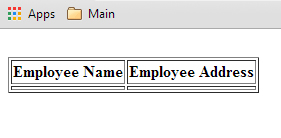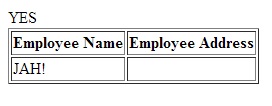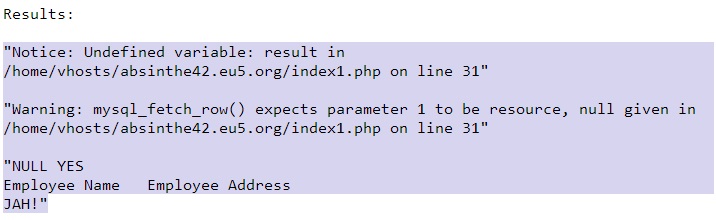I am still working with redirection.
This works great, but is not exactly what I need:
<?php
ob_start();
?>
<h1>ob redirect test</h1>
<?php
$redirect_page = 'https://www.google.com';
$redirect = true;
if ($redirect == true) {
header("Location:$redirect_page");
}
ob_end_flush();
?>
I have spent all day trying to figure out how to use this after a user submits a form BUT have it only activate then. Currently it merely loads Google upon run.
I have a lot of wild ideas such as if statements, setting variables to false, then resetting them to true. Make sense? No, it does not to me either.
I am winding up with a confused, heavy load of "spahgetti" code in my head.
I just need to submit a form and display the submitted user-data on the index.php page.
Thank you for your patience and any advice.
Matthew