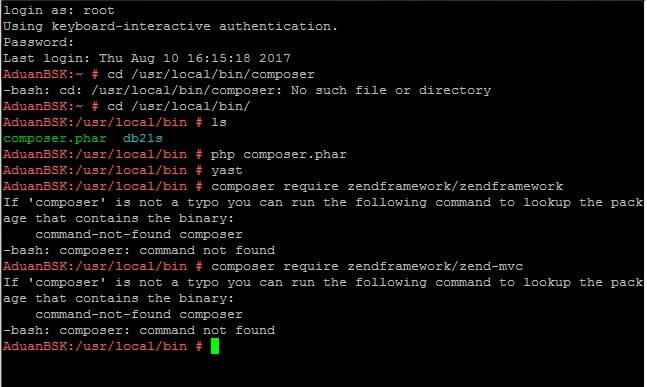Hi guys,
Im quite new to php. Currently, im trying to convert my php to word and been googling for a long time about this. Anyone know how to convert php to word (free). For your information, im using Suse Linux as my server. Really need some suggestion for my problem :D
Thanks.