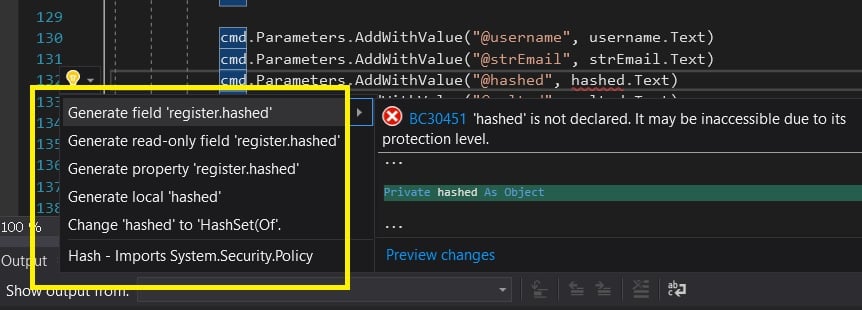Hello
How do I rectify this error, please: 'Argument not specified...'?
I have 4 columns in a MS Access database: username, strEmail, hashed, and salted. In my form field (on the Webpage), I have Name (username) and Email (strEmail) which are text fields and correspond to username.Text and strEmail.Text in the attached screenshot.
But how would I correct the "@hashed" and "@salted" errors in the attached screenshot? 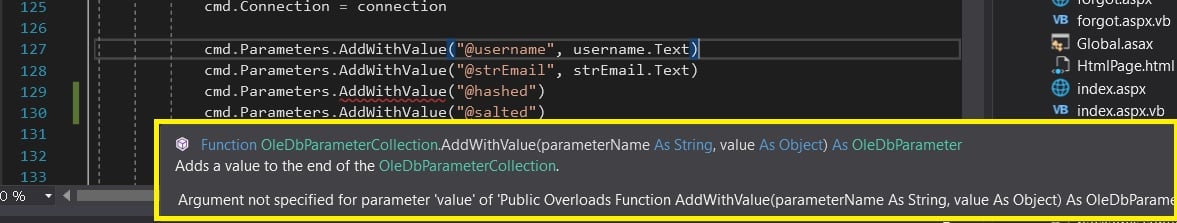
Thanks!