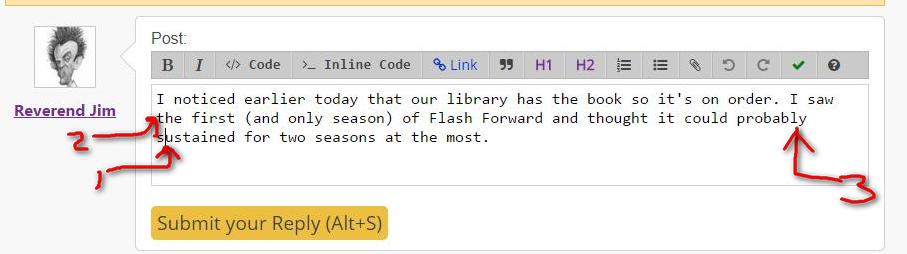I've upgraded the Markdown editor that we use to the latest version. Please let me know if anything isn't working.
Dani 4,675 The Queen of DaniWeb Administrator Featured Poster Premium Member
Recommended Answers
Jump to PostHello!
I'm having few small issues when using Google Chrome on Ubuntu.
Problem 1It does not seem to indent correctly code snippets, an example here:
Screenshots: Parsed &
Jump to PostI can confirm the behavior that cereal described as "Problem 2". I get the same weird jumpy cursor issue. I'm also on Chrome (Chromium, actually) in Kubuntu.
Problem 3
Another issue that I have noticed is that, as you all know, I tend to write long posts. The editor box …
Jump to PostFor me, this works on any editor (reply or new thread) and it is consistently happening for any text that spans multiple lines (wraps). If a line ends with a space, if you try to move the cursor to the place just before that space (after the last non-space character), …
Jump to PostNow it seems to work fine, at least for me. I tested the short reply box, new thread & the codemirror link. Thank you Dani!
Jump to PostAutosizing of textarea is too troublesome.
All 44 Replies
cereal 1,524 Nearly a Senior Poster Featured Poster
mike_2000_17 2,669 21st Century Viking Team Colleague Featured Poster
ddanbe 2,724 Professional Procrastinator Featured Poster
Dani 4,675 The Queen of DaniWeb Administrator Featured Poster Premium Member
ddanbe 2,724 Professional Procrastinator Featured Poster
Reverend Jim 5,276 Hi, I'm Jim, one of DaniWeb's moderators. Moderator Featured Poster
Dani 4,675 The Queen of DaniWeb Administrator Featured Poster Premium Member
cereal 1,524 Nearly a Senior Poster Featured Poster
Reverend Jim 5,276 Hi, I'm Jim, one of DaniWeb's moderators. Moderator Featured Poster
Dani 4,675 The Queen of DaniWeb Administrator Featured Poster Premium Member
Reverend Jim 5,276 Hi, I'm Jim, one of DaniWeb's moderators. Moderator Featured Poster
Dani 4,675 The Queen of DaniWeb Administrator Featured Poster Premium Member
Reverend Jim 5,276 Hi, I'm Jim, one of DaniWeb's moderators. Moderator Featured Poster
Dani 4,675 The Queen of DaniWeb Administrator Featured Poster Premium Member
Reverend Jim 5,276 Hi, I'm Jim, one of DaniWeb's moderators. Moderator Featured Poster
ddanbe 2,724 Professional Procrastinator Featured Poster
Dani 4,675 The Queen of DaniWeb Administrator Featured Poster Premium Member
ddanbe 2,724 Professional Procrastinator Featured Poster
Reverend Jim 5,276 Hi, I'm Jim, one of DaniWeb's moderators. Moderator Featured Poster
Santanu.Das 125 Santanu Das
happygeek 2,411 Most Valuable Poster Team Colleague Featured Poster
Dani 4,675 The Queen of DaniWeb Administrator Featured Poster Premium Member
Dani 4,675 The Queen of DaniWeb Administrator Featured Poster Premium Member
mike_2000_17 2,669 21st Century Viking Team Colleague Featured Poster
cereal commented: same for me +0
Dani 4,675 The Queen of DaniWeb Administrator Featured Poster Premium Member
cereal 1,524 Nearly a Senior Poster Featured Poster
Dani 4,675 The Queen of DaniWeb Administrator Featured Poster Premium Member
Dani 4,675 The Queen of DaniWeb Administrator Featured Poster Premium Member
cereal commented: yay! +0
Dani 4,675 The Queen of DaniWeb Administrator Featured Poster Premium Member
Be a part of the DaniWeb community
We're a friendly, industry-focused community of developers, IT pros, digital marketers, and technology enthusiasts meeting, networking, learning, and sharing knowledge.