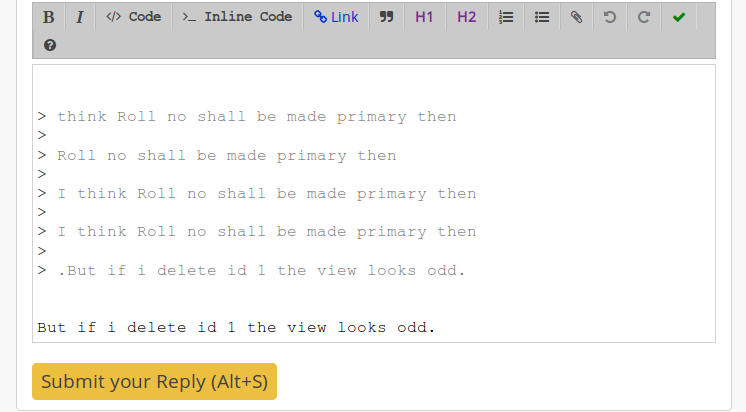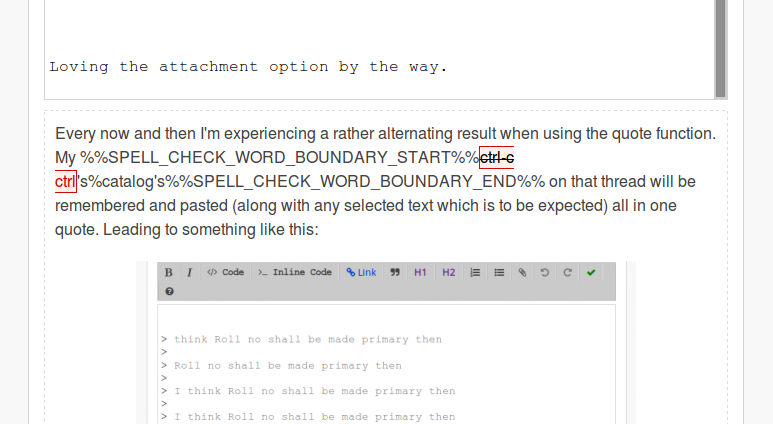Now it seems to work fine, at least for me. I tested the short reply box, new thread & the codemirror link. Thank you Dani!
cereal 1,524 Nearly a Senior Poster Featured Poster
Dani 4,675 The Queen of DaniWeb Administrator Featured Poster Premium Member
Dani 4,675 The Queen of DaniWeb Administrator Featured Poster Premium Member
mike_2000_17 2,669 21st Century Viking Team Colleague Featured Poster
happygeek 2,411 Most Valuable Poster Team Colleague Featured Poster
cereal 1,524 Nearly a Senior Poster Featured Poster
Dani 4,675 The Queen of DaniWeb Administrator Featured Poster Premium Member
cereal commented: heh +0
Reverend Jim 5,259 Hi, I'm Jim, one of DaniWeb's moderators. Moderator Featured Poster
Traevel 216 Light Poster
Dani 4,675 The Queen of DaniWeb Administrator Featured Poster Premium Member
Traevel 216 Light Poster
mike_2000_17 2,669 21st Century Viking Team Colleague Featured Poster
Reverend Jim 5,259 Hi, I'm Jim, one of DaniWeb's moderators. Moderator Featured Poster
Santanu.Das 125 Santanu Das
Dani 4,675 The Queen of DaniWeb Administrator Featured Poster Premium Member
Be a part of the DaniWeb community
We're a friendly, industry-focused community of developers, IT pros, digital marketers, and technology enthusiasts meeting, networking, learning, and sharing knowledge.