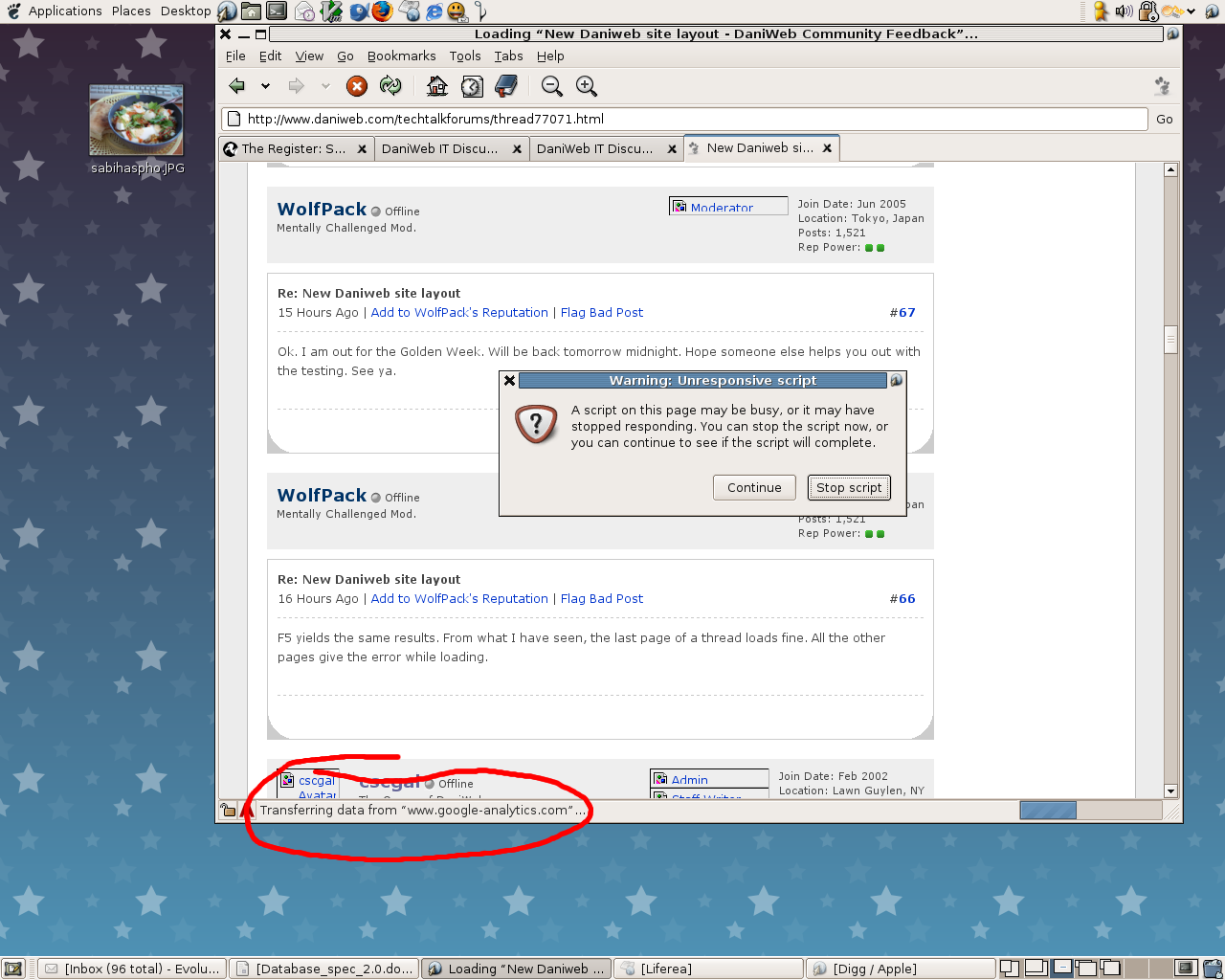In your last post you said "the page is irresponsive while loading" so I took that to mean that once it loads, it's fine, with no actual error messages popping up.
Dani
4,084
The Queen of DaniWeb
Administrator
Featured Poster
Premium Member
WolfPack
491
Posting Virtuoso
Team Colleague
WolfPack
491
Posting Virtuoso
Team Colleague
Dani
4,084
The Queen of DaniWeb
Administrator
Featured Poster
Premium Member
Dani
4,084
The Queen of DaniWeb
Administrator
Featured Poster
Premium Member
WolfPack
491
Posting Virtuoso
Team Colleague
WolfPack
491
Posting Virtuoso
Team Colleague
joshSCH
commented:
"This is for bad repping someone i know" What goes around, comes around.
-1
joshSCH
1,062
Industrious Poster
Banned
christina>you
820
Posting Sage
Featured Poster
WaltP
2,905
Posting Sage w/ dash of thyme
Team Colleague
tgreer
189
Made Her Cry
Team Colleague
joshSCH
1,062
Industrious Poster
Banned
Dani
4,084
The Queen of DaniWeb
Administrator
Featured Poster
Premium Member
MidiMagic
579
Nearly a Senior Poster
pty
882
Posting Pro
Nick Evan
4,005
Industrious Poster
Team Colleague
Featured Poster
tgreer
189
Made Her Cry
Team Colleague
Nick Evan
4,005
Industrious Poster
Team Colleague
Featured Poster
joshSCH
1,062
Industrious Poster
Banned
jbennet
1,618
Most Valuable Poster
Team Colleague
Featured Poster
Chaky
191
Posting Virtuoso
MidiMagic
579
Nearly a Senior Poster
Dani
4,084
The Queen of DaniWeb
Administrator
Featured Poster
Premium Member
WaltP
2,905
Posting Sage w/ dash of thyme
Team Colleague
Dani
4,084
The Queen of DaniWeb
Administrator
Featured Poster
Premium Member
WaltP
2,905
Posting Sage w/ dash of thyme
Team Colleague
jbennet
1,618
Most Valuable Poster
Team Colleague
Featured Poster
Dani
4,084
The Queen of DaniWeb
Administrator
Featured Poster
Premium Member
jbennet
1,618
Most Valuable Poster
Team Colleague
Featured Poster
peter_budo
2,532
Code tags enforcer
Team Colleague
Featured Poster
Be a part of the DaniWeb community
We're a friendly, industry-focused community of developers, IT pros, digital marketers, and technology enthusiasts meeting, networking, learning, and sharing knowledge.