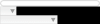Hi
encountering rendering problems for IE for rounded corners.
Rounded corners are rendered through an image.
Images attached.
We can clearly see in IE the part of below rounded corner appears next to Search caption in image.
But in Firefox it renders properly.
quick-search.gif is used for getting rounded corners.
The css for rendering rounded corners.
#quick_search .top{
width:280px;
height:9px;
overflow:hidden;
background:url(../Images/quick-search.gif) no-repeat 0 0;
}
#quick_search .bottom{
width:280px;
height:9px;
overflow:hidden;
background:url(../Images/quick-search.gif) no-repeat 0 -9px;
float:right;
}Any help would be appreciated.
thanks.