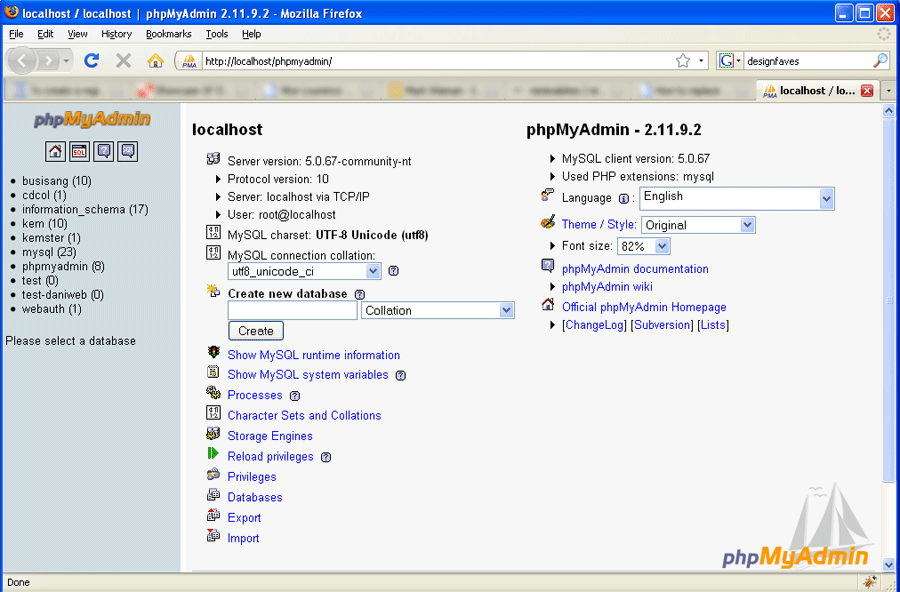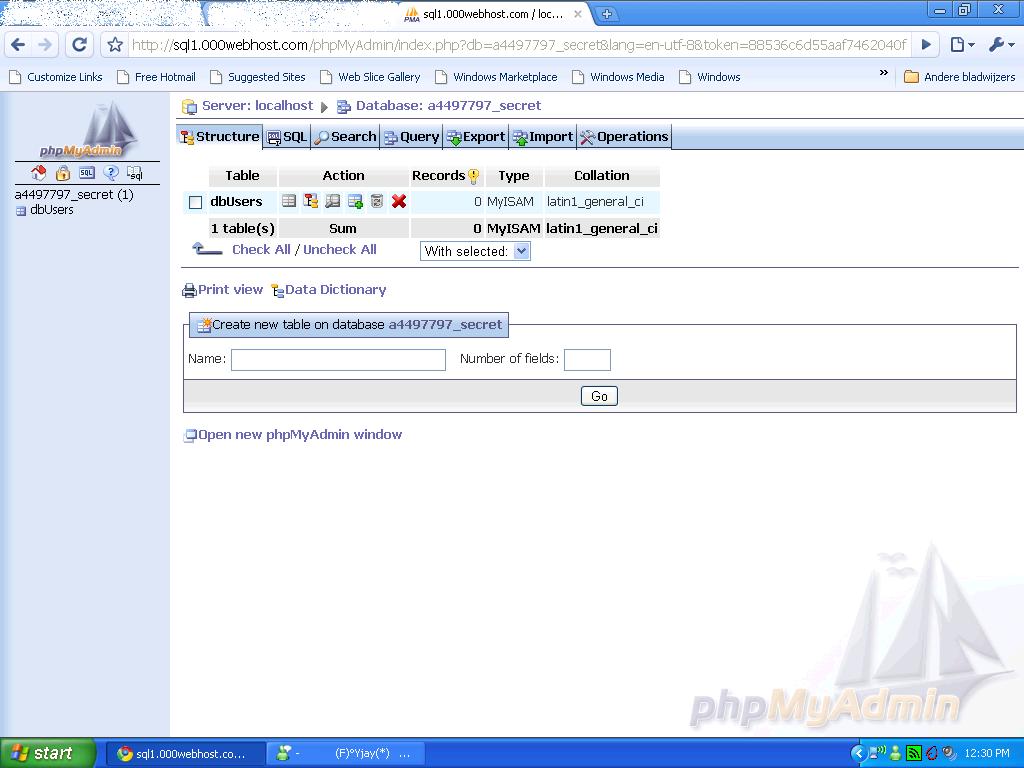First, make sure that your site allows you to use php and gives you database access (usually mySQL).
When you finished making the files as instructed here, you have to upload those files to your site using FTP or whatever filemanager comes with your hosting package.