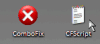When I boot up my computer for the first few minutes it is normal. Everything looks and works just fine. After 5 minutes, the taskbar changes to the old windows gray color and my voume doesn't work.
Sometimes when I startup the computer, everything works fine, but the majority of the time, this problems occurs.
However, my voulme is now disabled (my speakers are connected and configured properly) and my task bar is gray.
When I go to the control panel to look at my devices, everything is in order. But it says "No Audio Device". I updated all the drivers and changed my taskbar style to the XP style, rebooted the computer and 5 minutes later, the taskbar changes back to the gray style and the sound goes out.
HELP ME!
Here is my hijackThis log:
Running processes:
C:\WINDOWS\System32\smss.exe
C:\WINDOWS\system32\winlogon.exe
C:\WINDOWS\system32\services.exe
C:\WINDOWS\system32\lsass.exe
C:\WINDOWS\system32\svchost.exe
C:\WINDOWS\system32\svchost.exe
C:\WINDOWS\system32\spoolsv.exe
C:\WINDOWS\Explorer.EXE
C:\PROGRA~1\Grisoft\AVG7\avgamsvr.exe
C:\PROGRA~1\Grisoft\AVG7\avgupsvc.exe
C:\Program Files\Common Files\EPSON\EBAPI\SAgent2.exe
C:\Program Files\Kodak\printer\center\KodakSvc.exe
C:\WINDOWS\System32\svchost.exe
C:\Program Files\Lexmark 2400 Series\lxcrmon.exe
C:\WINDOWS\System32\hkcmd.exe
C:\Program Files\Common Files\Symantec Shared\CCPD-LC\symlcsvc.exe
C:\Program Files\Java\jre1.6.0_03\bin\jusched.exe
C:\Program Files\Sony\VAIO Media Integrated Server\Music\SSSvr.exe
D:\Program Files\Microsoft Office\Office12\GrooveMonitor.exe
C:\PROGRA~1\Yahoo!\YOP\yop.exe
C:\Program Files\Sony\VAIO Media Integrated Server\Photo\appsrv\PhotoAppSrv.exe
C:\WINDOWS\System32\spool\DRIVERS\W32X86\3\EKIJ5000MUI.exe
C:\PROGRA~1\Grisoft\AVG7\avgcc.exe
C:\WINDOWS\system32\ctfmon.exe
C:\Program Files\Sony\VAIO Media Integrated Server\Platform\SV_Httpd.exe
C:\Program Files\Kodak\Kodak EasyShare software\bin\EasyShare.exe
C:\Program Files\Sony\VAIO Media Integrated Server\Platform\UPnPFramework.exe
C:\PROGRA~1\Yahoo!\MESSEN~2\ymsgr_tray.exe
C:\Program Files\Sony\VAIO Media Integrated Server\Platform\SV_Httpd.exe
C:\Program Files\Sony\VAIO Media Integrated Server\Platform\UPnPFramework.exe
C:\PROGRA~1\Yahoo!\browser\ycommon.exe
C:\PROGRA~1\Yahoo!\YOP\SSDK02.exe
C:\WINDOWS\system32\lxcrcoms.exe
D:\Program Files\Microsoft Office\Office12\OUTLOOK.EXE
C:\WINDOWS\system32\svchost.exe
C:\Program Files\Internet Explorer\IEXPLORE.EXE
C:\Program Files\Trend Micro\HijackThis\HijackThis.exe
D:\Program Files\Microsoft Office\Office12\WINWORD.EXE
R1 - HKCU\Software\Microsoft\Internet Explorer\Main,Search Page = http://go.microsoft.com/fwlink/?LinkId=54896
R1 - HKLM\Software\Microsoft\Internet Explorer\Main,Default_Page_URL = http://go.microsoft.com/fwlink/?LinkId=69157
R1 - HKLM\Software\Microsoft\Internet Explorer\Main,Default_Search_URL = http://go.microsoft.com/fwlink/?LinkId=54896
R1 - HKLM\Software\Microsoft\Internet Explorer\Main,Search Page = http://go.microsoft.com/fwlink/?LinkId=54896
R0 - HKLM\Software\Microsoft\Internet Explorer\Main,Start Page = http://go.microsoft.com/fwlink/?LinkId=69157
R0 - HKLM\Software\Microsoft\Internet Explorer\Search,SearchAssistant =
R0 - HKLM\Software\Microsoft\Internet Explorer\Search,CustomizeSearch =
R1 - HKCU\Software\Microsoft\Internet Explorer\SearchURL,(Default) = http://red.clientapps.yahoo.com/customize/ie/defaults/su/sbcydsl/*http://www.yahoo.com
F3 - REG:win.ini: load=??????????????
F2 - REG:system.ini: UserInit=c:\windows\system32\userinit.exe
O2 - BHO: Yahoo! Toolbar Helper - {02478D38-C3F9-4EFB-9B51-7695ECA05670} - C:\Program Files\Yahoo!\Companion\Installs\cpn2\yt.dll
O2 - BHO: Adobe PDF Reader Link Helper - {06849E9F-C8D7-4D59-B87D-784B7D6BE0B3} - C:\Program Files\Adobe\Acrobat 7.0\ActiveX\AcroIEHelper.dll
O2 - BHO: NCO 2.0 IE BHO - {602ADB0E-4AFF-4217-8AA1-95DAC4DFA408} - (no file)
O2 - BHO: Groove GFS Browser Helper - {72853161-30C5-4D22-B7F9-0BBC1D38A37E} - D:\Program Files\Microsoft Office\Office12\GrooveShellExtensions.dll
O2 - BHO: SSVHelper Class - {761497BB-D6F0-462C-B6EB-D4DAF1D92D43} - C:\Program Files\Java\jre1.6.0_03\bin\ssv.dll
O2 - BHO: Windows Live Sign-in Helper - {9030D464-4C02-4ABF-8ECC-5164760863C6} - C:\Program Files\Common Files\Microsoft Shared\Windows Live\WindowsLiveLogin.dll
O2 - BHO: SidebarAutoLaunch Class - {F2AA9440-6328-4933-B7C9-A6CCDF9CBF6D} - C:\Program Files\Yahoo!\browser\YSidebarIEBHO.dll
O3 - Toolbar: (no name) - {7FEBEFE3-6B19-4349-98D2-FFB09D4B49CA} - (no file)
O4 - HKLM\..\Run: [NvCplDaemon] RUNDLL32.EXE C:\WINDOWS\System32\NvCpl.dll,NvStartup
O4 - HKLM\..\Run: [ATIModeChange] Ati2mdxx.exe
O4 - HKLM\..\Run: [ATIPTA] C:\Program Files\ATI Technologies\ATI Control Panel\atiptaxx.exe
O4 - HKLM\..\Run: [IgfxTray] C:\WINDOWS\System32\igfxtray.exe
O4 - HKLM\..\Run: [lxcrmon.exe] "C:\Program Files\Lexmark 2400 Series\lxcrmon.exe"
O4 - HKLM\..\Run: [LXCRCATS] rundll32 C:\WINDOWS\System32\spool\DRIVERS\W32X86\3\LXCRtime.dll,_RunDLLEntry@16
O4 - HKLM\..\Run: [HotKeysCmds] C:\WINDOWS\System32\hkcmd.exe
O4 - HKLM\..\Run: [Sony Ericsson PC Suite] "C:\Program Files\Sony Ericsson\Mobile2\Application Launcher\Application Launcher.exe" /startoptions
O4 - HKLM\..\Run: [SunJavaUpdateSched] "C:\Program Files\Java\jre1.6.0_03\bin\jusched.exe"
O4 - HKLM\..\Run: [VAIO Recovery] C:\Windows\Sonysys\VAIO Recovery\PartSeal.exe
O4 - HKLM\..\Run: [QuickTime Task] "C:\Program Files\QuickTime\qttask.exe" -atboottime
O4 - HKLM\..\Run: [GrooveMonitor] "D:\Program Files\Microsoft Office\Office12\GrooveMonitor.exe"
O4 - HKLM\..\Run: [YOP] C:\PROGRA~1\Yahoo!\YOP\yop.exe /autostart
O4 - HKLM\..\Run: [FaxCenterServer] "C:\Program Files\Lexmark Fax Solutions\fm3032.exe" /s
O4 - HKLM\..\Run: [EKIJ5000StatusMonitor] C:\WINDOWS\System32\spool\DRIVERS\W32X86\3\EKIJ5000MUI.exe
O4 - HKLM\..\Run: [AVG7_CC] C:\PROGRA~1\Grisoft\AVG7\avgcc.exe /STARTUP
O4 - HKCU\..\Run: [ctfmon.exe] C:\WINDOWS\system32\ctfmon.exe
O4 - HKCU\..\Run: [MSMSGS] "C:\Program Files\Messenger\msmsgs.exe" /background
O4 - HKCU\..\Run: [Yahoo! Pager] "C:\PROGRA~1\Yahoo!\MESSEN~2\YAHOOM~1.EXE" -quiet
O4 - HKUS\S-1-5-19\..\Run: [AVG7_Run] C:\PROGRA~1\Grisoft\AVG7\avgw.exe /RUNONCE (User 'LOCAL SERVICE')
O4 - HKUS\S-1-5-20\..\Run: [AVG7_Run] C:\PROGRA~1\Grisoft\AVG7\avgw.exe /RUNONCE (User 'NETWORK SERVICE')
O4 - HKUS\S-1-5-18\..\Run: [AVG7_Run] C:\PROGRA~1\Grisoft\AVG7\avgw.exe /RUNONCE (User 'SYSTEM')
O4 - HKUS\S-1-5-18\..\RunOnce: [SRUUninstall] "C:\WINDOWS\System32\msiexec.exe" /L*v C:\WINDOWS\TEMP\SND532unin.txt /x {6AF90EF6-F7F9-466C-99F4-1774826FBB40} /qn REBOOT=ReallySuppress (User 'SYSTEM')
O4 - HKUS\.DEFAULT\..\Run: [AVG7_Run] C:\PROGRA~1\Grisoft\AVG7\avgw.exe /RUNONCE (User 'Default user')
O4 - HKUS\.DEFAULT\..\RunOnce: [SRUUninstall] "C:\WINDOWS\System32\msiexec.exe" /L*v C:\WINDOWS\TEMP\SND532unin.txt /x {6AF90EF6-F7F9-466C-99F4-1774826FBB40} /qn REBOOT=ReallySuppress (User 'Default user')
O4 - Startup: OneNote 2007 Screen Clipper and Launcher.lnk = D:\Program Files\Microsoft Office\Office12\ONENOTEM.EXE
O4 - User Startup: OneNote 2007 Screen Clipper and Launcher.lnk = D:\Program Files\Microsoft Office\Office12\ONENOTEM.EXE
O4 - Global Startup: Kodak EasyShare software.lnk = C:\Program Files\Kodak\Kodak EasyShare software\bin\EasyShare.exe
O4 - Global Startup: ymetray.lnk = C:\Program Files\Yahoo!\Yahoo! Music Jukebox\ymetray.exe
O9 - Extra button: (no name) - {08B0E5C0-4FCB-11CF-AAA5-00401C608501} - C:\Program Files\Java\jre1.6.0_03\bin\ssv.dll
O9 - Extra 'Tools' menuitem: Sun Java Console - {08B0E5C0-4FCB-11CF-AAA5-00401C608501} - C:\Program Files\Java\jre1.6.0_03\bin\ssv.dll
O9 - Extra button: Send to OneNote - {2670000A-7350-4f3c-8081-5663EE0C6C49} - D:\PROGRA~1\MICROS~1\Office12\ONBttnIE.dll
O9 - Extra 'Tools' menuitem: S&end to OneNote - {2670000A-7350-4f3c-8081-5663EE0C6C49} - D:\PROGRA~1\MICROS~1\Office12\ONBttnIE.dll
O9 - Extra button: AT&T Yahoo! Services - {5BAB4B5B-68BC-4B02-94D6-2FC0DE4A7897} - C:\WINDOWS\System32\shdocvw.dll
O9 - Extra button: Research - {92780B25-18CC-41C8-B9BE-3C9C571A8263} - C:\WINDOWS\System32\shdocvw.dll
O9 - Extra button: (no name) - {e2e2dd38-d088-4134-82b7-f2ba38496583} - C:\WINDOWS\Network Diagnostic\xpnetdiag.exe
O9 - Extra 'Tools' menuitem: @xpsp3res.dll,-20001 - {e2e2dd38-d088-4134-82b7-f2ba38496583} - C:\WINDOWS\Network Diagnostic\xpnetdiag.exe
O9 - Extra button: Messenger - {FB5F1910-F110-11d2-BB9E-00C04F795683} - C:\Program Files\Messenger\msmsgs.exe
O9 - Extra 'Tools' menuitem: Windows Messenger - {FB5F1910-F110-11d2-BB9E-00C04F795683} - C:\Program Files\Messenger\msmsgs.exe
O14 - IERESET.INF: START_PAGE_URL=http://www.sony.com/vaiopeople
O16 - DPF: {2E28242B-A689-11D4-80F2-0040266CBB8D} (KXHCM10 Control) - http://sakura777.miemasu.net/kxhcm10.ocx
O16 - DPF: {30528230-99f7-4bb4-88d8-fa1d4f56a2ab} (Installation Support) - C:\Program Files\Yahoo!\Common\Yinsthelper.dll
O16 - DPF: {406B5949-7190-4245-91A9-30A17DE16AD0} (Snapfish Activia) - http://photos.walmart.com/WalmartActivia.cab
O16 - DPF: {48DD0448-9209-4F81-9F6D-D83562940134} (MySpace Uploader Control) - http://lads.myspace.com/upload/MySpaceUploader1005.cab
O16 - DPF: {4F1E5B1A-2A80-42CA-8532-2D05CB959537} (MSN Photo Upload Tool) - http://gfx2.hotmail.com/mail/w2/resources/MSNPUpld.cab
O16 - DPF: {55027008-315F-4F45-BBC3-8BE119764741} (Slide Image Uploader Control) - http://www.slide.com/uploader/SlideImageUploader.cab
O18 - Protocol: grooveLocalGWS - {88FED34C-F0CA-4636-A375-3CB6248B04CD} - D:\Program Files\Microsoft Office\Office12\GrooveSystemServices.dll
O23 - Service: AVG7 Alert Manager Server (Avg7Alrt) - GRISOFT, s.r.o. - C:\PROGRA~1\Grisoft\AVG7\avgamsvr.exe
O23 - Service: AVG7 Update Service (Avg7UpdSvc) - GRISOFT, s.r.o. - C:\PROGRA~1\Grisoft\AVG7\avgupsvc.exe
O23 - Service: Symantec Lic NetConnect service (CLTNetCnService) - Unknown owner - C:\Program Files\Common Files\Symantec Shared\ccSvcHst.exe (file missing)
O23 - Service: EPSON Printer Status Agent2 (EPSONStatusAgent2) - SEIKO EPSON CORPORATION - C:\Program Files\Common Files\EPSON\EBAPI\SAgent2.exe
O23 - Service: InstallDriver Table Manager (IDriverT) - Macrovision Corporation - C:\Program Files\Common Files\InstallShield\Driver\1150\Intel 32\IDriverT.exe
O23 - Service: Kodak AiO Device Service (KodakSvc) - Eastman Kodak Company - C:\Program Files\Kodak\printer\center\KodakSvc.exe
O23 - Service: lxcr_device - - C:\WINDOWS\system32\lxcrcoms.exe
O23 - Service: MSCSPTISRV - Sony Corporation - C:\Program Files\Common Files\Sony Shared\AVLib\MSCSPTISRV.exe
O23 - Service: Norton Ghost - Unknown owner - D:\Program Files\Norton Ghost\Agent\VProSvc.exe (file missing)
O23 - Service: NVIDIA Driver Helper Service (NVSvc) - NVIDIA Corporation - C:\WINDOWS\System32\nvsvc32.exe
O23 - Service: PACSPTISVR - Sony Corporation - C:\Program Files\Common Files\Sony Shared\AVLib\PACSPTISVR.exe
O23 - Service: Sony SPTI Service (SPTISRV) - Sony Corporation - C:\Program Files\Common Files\Sony Shared\AVLib\SPTISRV.exe
O23 - Service: SonicStage SCSI Service (SSScsiSV) - Sony Corporation - C:\Program Files\Common Files\Sony Shared\AVLib\SSScsiSV.exe
O23 - Service: Symantec Core LC - Unknown owner - C:\Program Files\Common Files\Symantec Shared\CCPD-LC\symlcsvc.exe
O23 - Service: VAIO Media Music Server (VAIOMediaPlatform-MusicServer-AppServer) - Sony Corporation - C:\Program Files\Sony\VAIO Media Integrated Server\Music\SSSvr.exe
O23 - Service: VAIO Media Music Server (HTTP) (VAIOMediaPlatform-MusicServer-HTTP) - Sony Corporation - C:\Program Files\Sony\VAIO Media Integrated Server\Platform\SV_Httpd.exe
O23 - Service: VAIO Media Music Server (UPnP) (VAIOMediaPlatform-MusicServer-UPnP) - Sony Corporation - C:\Program Files\Sony\VAIO Media Integrated Server\Platform\UPnPFramework.exe
O23 - Service: VAIO Media Photo Server (VAIOMediaPlatform-PhotoServer-AppServer) - Sony Corporation - C:\Program Files\Sony\VAIO Media Integrated Server\Photo\appsrv\PhotoAppSrv.exe
O23 - Service: VAIO Media Photo Server (HTTP) (VAIOMediaPlatform-PhotoServer-HTTP) - Sony Corporation - C:\Program Files\Sony\VAIO Media Integrated Server\Platform\SV_Httpd.exe
O23 - Service: VAIO Media Photo Server (UPnP) (VAIOMediaPlatform-PhotoServer-UPnP) - Sony Corporation - C:\Program Files\Sony\VAIO Media Integrated Server\Platform\UPnPFramework.exe
O23 - Service: VAIO Media Video Server (VAIOMediaPlatform-VideoServer-AppServer) - Sony Corporation - C:\Program Files\Sony\VAIO Media Integrated Server\Video\GPVSvr.exe
O23 - Service: VAIO Media Video Server (HTTP) (VAIOMediaPlatform-VideoServer-HTTP) - Sony Corporation - C:\Program Files\Sony\VAIO Media Integrated Server\Platform\SV_Httpd.exe
O23 - Service: VAIO Media Video Server (UPnP) (VAIOMediaPlatform-VideoServer-UPnP) - Sony Corporation - C:\Program Files\Sony\VAIO Media Integrated Server\Platform\UPnPFramework.exe
O23 - Service: YPCService - Yahoo! Inc. - C:\WINDOWS\system32\YPCSER~1.EXE
--
End of file - 12490 bytes