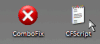Hi to everyone
I noticed a few days ago that my CPU usage is up to 100%, the process was svchost.exe.
Also I find tuvurqo.dll and fccby.dll and a few other that were created in that day when this problem starts!
My question is: How can I delete these 2 files from my system, both files are in C:\WINDOWS\system32, I'm using XP and have the Nod32 anti virus!
Aj_old 0 Newbie Poster
crunchie 990 Most Valuable Poster Team Colleague Featured Poster
Be a part of the DaniWeb community
We're a friendly, industry-focused community of developers, IT pros, digital marketers, and technology enthusiasts meeting, networking, learning, and sharing knowledge.