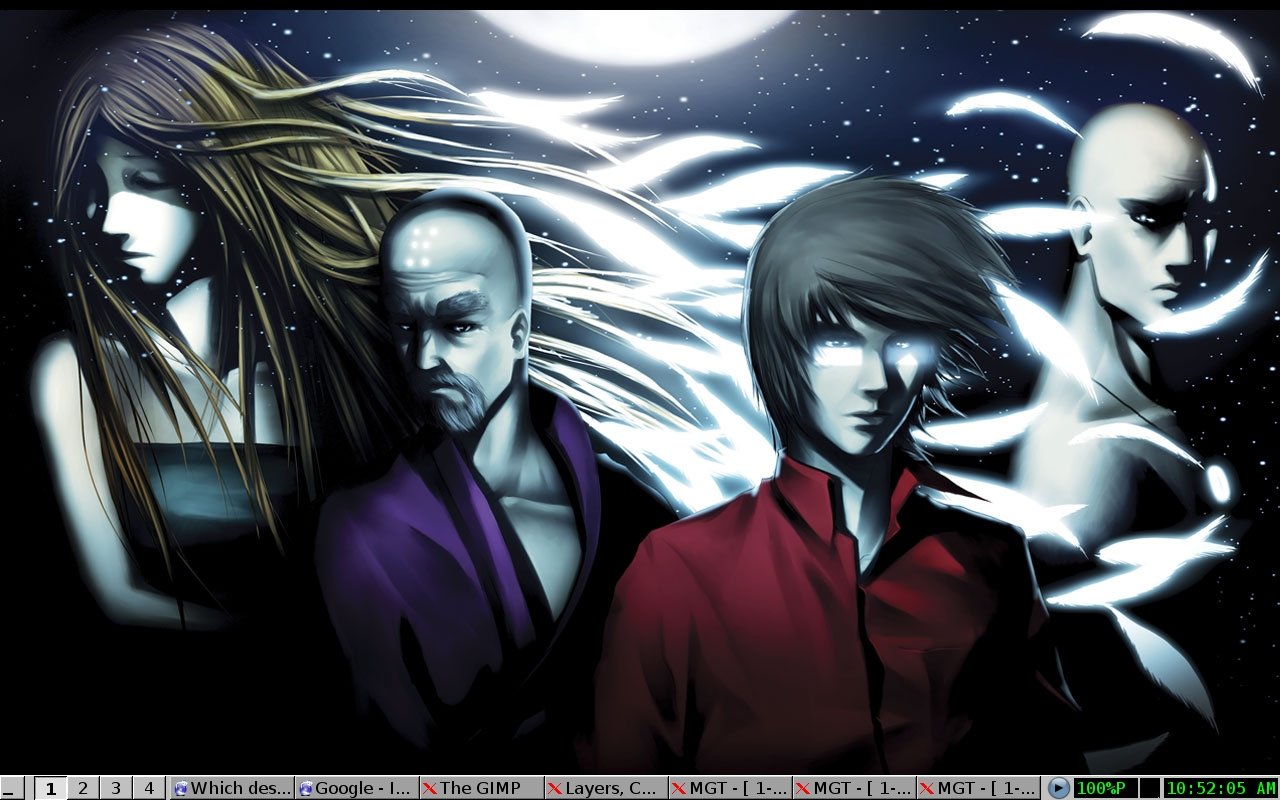Alrighty. I would like to know the specs on the major (or minor, that's cool too) desktop managers. I would like the fastest one, but I do want my computer to look pretty, too. I am running Debian etch (testing), currently using Gnome and KDE (trying to switch to KDE, but that's a different story for a different time).
Please lend any knowledge you may have. I'll give you donuts.