Excel time difference error
I am using a time difference
=A1-B1
=A2-B2
=A3-B3 and it's value
=23:50-23:40
=00:50-00:40
=02:40-02:30
But in the middle returns 0:00
And first and third return correct answer please suggest to correct the result
Excel time difference error
I am using a time difference
=A1-B1
=A2-B2
=A3-B3 and it's value
=23:50-23:40
=00:50-00:40
=02:40-02:30
But in the middle returns 0:00
And first and third return correct answer please suggest to correct the result
So, I've gone ahead and tried this on my own version of Excel, and it seems to work properly for me. The result of all is 00:10:00. Have you made sure to format all cells (including the result cell) as a "Time" format? I chose to format as 00:00:00.
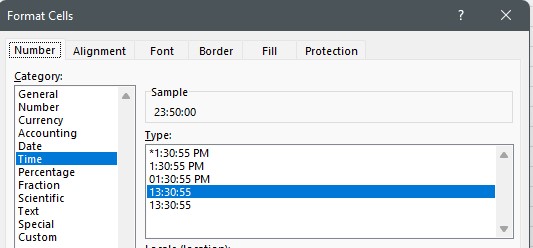
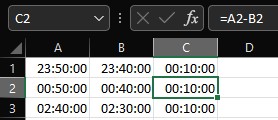
We're a friendly, industry-focused community of developers, IT pros, digital marketers, and technology enthusiasts meeting, networking, learning, and sharing knowledge.