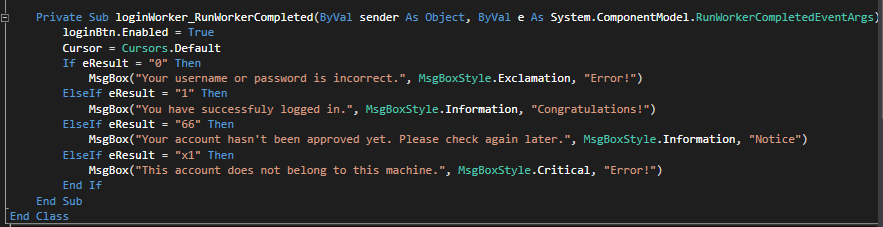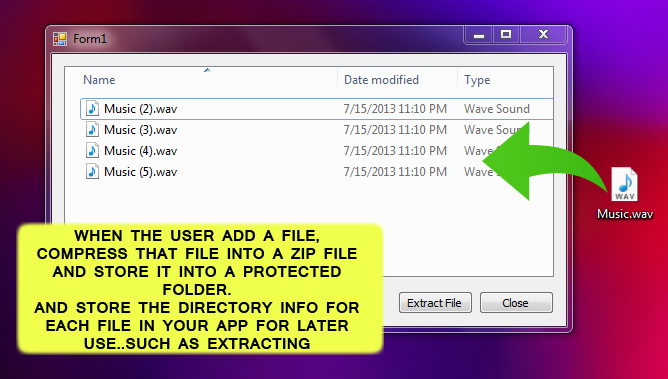use a Yes/No messagebox to interact with form
DialogResult MSG = MessageBox.Show("Subtitle", "Title", MessageBoxButtons.YesNo);
if (MSG == DialogResult.Yes)
{
//code
}
else if (MSG == DialogResult.No)
{
//code
}