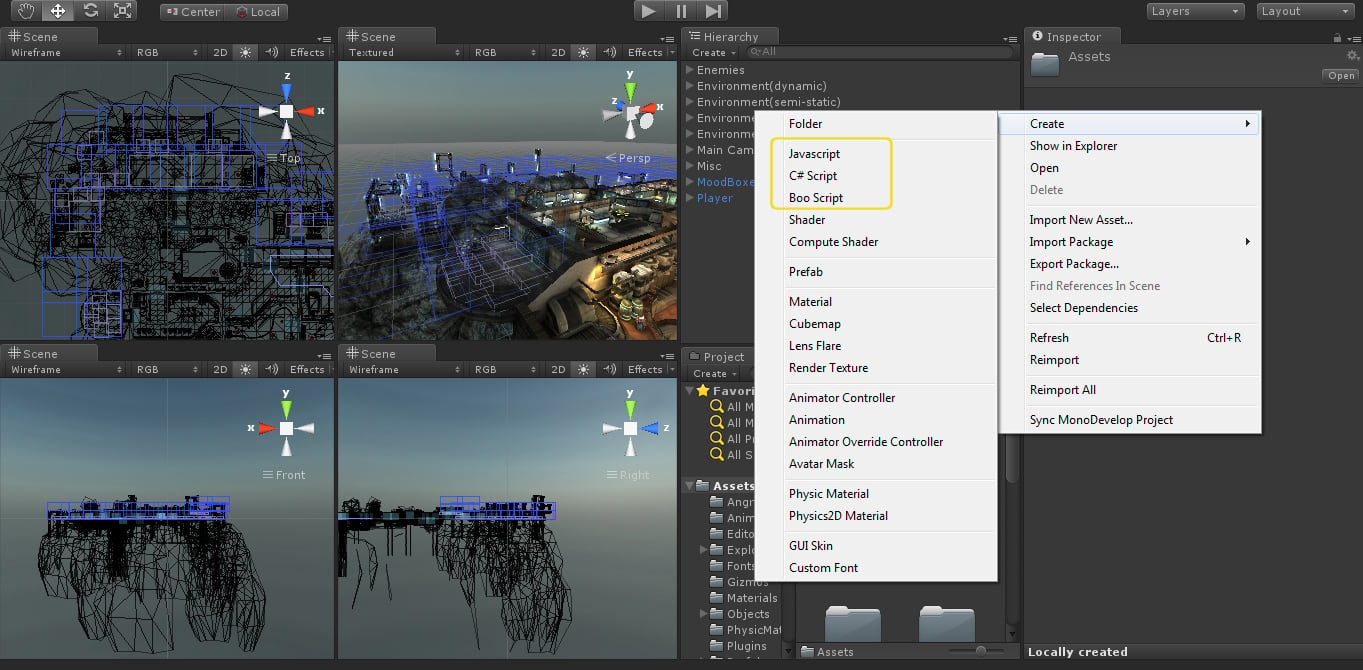Yes, it's possible. read about how WINRAR works
Data Compression
File Archiver
deflate algorithm
oussama_1 39 Posting Whiz in Training
oussama_1 39 Posting Whiz in Training
oussama_1 39 Posting Whiz in Training
oussama_1 39 Posting Whiz in Training
AnooooPower commented: this works thanks oussama +0
oussama_1 39 Posting Whiz in Training
oussama_1 39 Posting Whiz in Training
oussama_1 39 Posting Whiz in Training
oussama_1 39 Posting Whiz in Training
oussama_1 39 Posting Whiz in Training
oussama_1 39 Posting Whiz in Training
oussama_1 39 Posting Whiz in Training
oussama_1 39 Posting Whiz in Training
oussama_1 39 Posting Whiz in Training
oussama_1 39 Posting Whiz in Training
oussama_1 39 Posting Whiz in Training
oussama_1 39 Posting Whiz in Training
oussama_1 39 Posting Whiz in Training
oussama_1 39 Posting Whiz in Training
Begginnerdev commented: Thanks, friend! +9