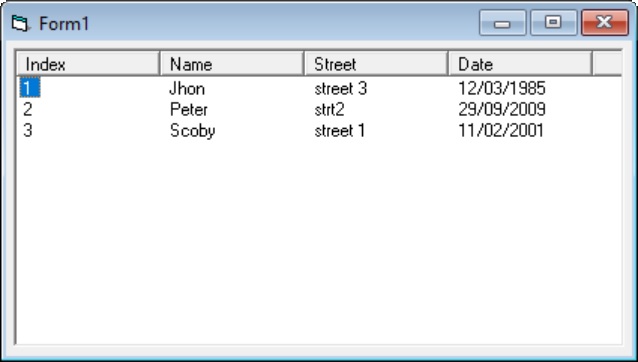Okay, but you still have problems with your loop in Command1_Click
For x = 0 To List1.ListCount - 1
myRecord.ID = Val(Text1.Text) ' Define ID.
myRecord.Name = "MyName" & " " & Text2.Text ' Create a string.' Write record to file.
Put #1, x + 1, myRecord ' Show the record into the listbox
Next xYou're using the List1.ListCount for the loop but assigning each record to Text1 and Text2