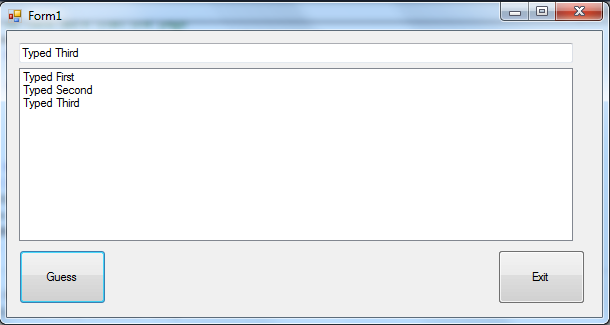It is not possible (that I know of) to physically turn off a monitor (simulate the power button being pressed) via code. Again, I would check with your monitor manufacturer to see if they are a rare exception to this.
To do as you wish, you would have to kill power to the monitor. The monitor being a peripheral device - this would not be possible unless you speak with the hardware in the device. I do not know of any manufacturers that support 100% power termination via software.