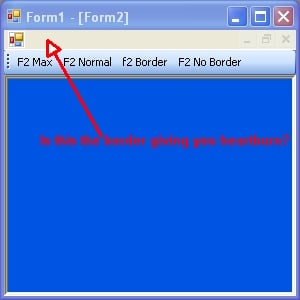An easy way to do this is to create a string collectionin My.Settings.
You can add/delete from it like any other list. Set it as the Listbox's DataSource.ListBox1.DataSource = My.Settings.History
Just make sure that user settings is set to automatically save or do it in your code in the form closed event handler.
Private Sub Form1_FormClosed(ByVal sender As Object, ByVal e As System.Windows.Forms.FormClosedEventArgs) Handles Me.FormClosed
My.Settings.Save()
End Sub
Private Sub Form1_FormClosed(ByVal sender As Object, ByVal e As System.Windows.Forms.FormClosedEventArgs) Handles Me.FormClosed
My.Settings.Save()
End Sub