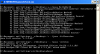Hello Everyone,
Am facing problem am using RAD IDE, Java Version 1.6.0_30 from Sun Microsystems Inc. the program are executing successfully and showing output in IDE.
But when am trying to compile the program outside the IDE the java program compiling the program and generating .class file but it is not executing, getting error saying UnsupportedClassversionError:
And When am checking the java version online it showing Java Version 1.6.0_30 but when checking form Command Prompt it showing this
Command Prompt Command: D:>java -fullversion
Java fullversion "1.3.1_01"
(OR)
D:> java -version "1.3.1_01"
Java<TM> 2 Runtime Environment, Standard Edition <build 1.3.1_01>
Java HotSpot<TM> Client VM <build 1.3.1_01, mixed mode>
Can anyone Guide me why it is happening .....
Thanks in Advance,
Abrar.