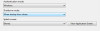i want to make my own splash screen. which appear on start of my program and after it finish my login screen come. i write one program based of 3 timers which is working fine but it not loading my form2 the code is
Public Class Form1
Private Sub Timer1_Tick(ByVal sender As System.Object, ByVal e As System.EventArgs) Handles Timer1.Tick
Timer2.Enabled = True
Timer1.Enabled = False
End Sub
Private Sub Timer2_Tick(ByVal sender As System.Object, ByVal e As System.EventArgs) Handles Timer2.Tick
Me.Opacity = Me.Opacity - 0.1
End Sub
Private Sub Timer3_Tick(ByVal sender As System.Object, ByVal e As System.EventArgs) Handles Timer3.Tick
If Me.Opacity = 0 Then
Me.Hide()
form2.show()
End If
End Sub
Private Sub Form1_Load(ByVal sender As System.Object, ByVal e As System.EventArgs) Handles MyBase.Load
End Sub
End Class