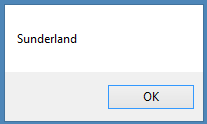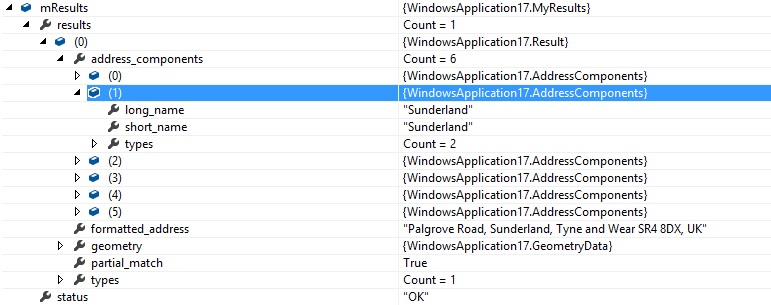hi, i am receieving a repsonse from googles json api that has the formatted_address but i want to extract the city and county from either the formatted_address which is displayed in a label (lblAddress.text) or the JSON file Google gave me.
so for example: Palgrove Road, Pennywell, Sunderland, Tyne and Wear, SR4 8DX, UK.
Street/Village/Town/County/Postcode/Country.(This isn't how google columns the data but is how the formatted address displays and how we piece together an address locally)
so i would like to take Sunderland from that label and insert it into a textbox (txtTown.text) and also Tyne and Wear and put that in a text box too (txtCounty.text). these results differ always so the town could be Middlesbrough and the County could be County Durham etc.
the JSON results are
http://maps.googleapis.com/maps/api/geocode/json?address=palgroveroad%20sr48dx
can someone please try and help me or give me an example code that would be very much apprecated. Thanks
This is how i call in the JSON and extract the "formatted_address"
Dim request As HttpWebRequest = Nothing
Dim response As HttpWebResponse = Nothing
Dim reader As StreamReader = Nothing
Dim json As String = Nothing
Dim chars() As Char = txtFirstLine.Text
For Each c As Char In chars
If IsNumeric(c) Then
Try
'Create the web request
request = DirectCast(WebRequest.Create("http://maps.googleapis.com/maps/api/geocode/json?address=" + txtFirstLine.Text + txtPC.Text & "&sensor=false"), HttpWebRequest)
'Get response
response = DirectCast(request.GetResponse(), HttpWebResponse)
'Get the response stream into a reader
reader = New StreamReader(response.GetResponseStream())
json = reader.ReadToEnd()
response.Close()
TextBox1.Text = json
If json.Contains("ZERO_RESULTS") Then
lblAddress.Text = "No Address Available"
End If
If json.Contains("formatted_address") Then
'CurrentAddress.Text = "Address Available";
Dim start As Integer = json.IndexOf("formatted_address")
Dim [end] As Integer = json.IndexOf(", UK")
Dim AddStart As String = json.Substring(start + 21)
Dim EndStart As String = json.Substring([end])
Dim FinalAddress As String = AddStart.Replace(EndStart, "")
'Gives Full Address, One Line
lblAddress.Text = FinalAddress
End If
Catch ex As Exception
Dim Message As String = "Error: " & ex.ToString()
Finally
If (response IsNot Nothing) Then
response.Close()
End If
End Try
Return json