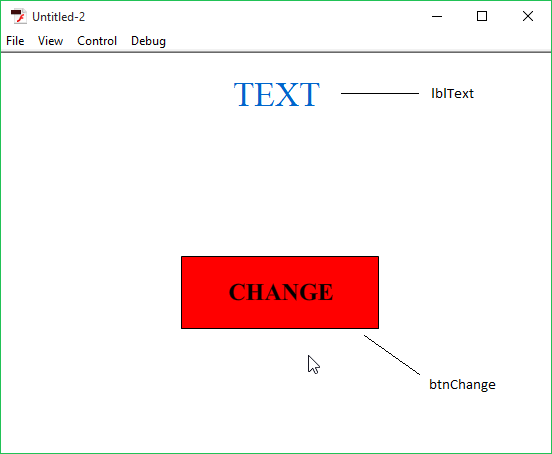I'm currently in the middle of making a VB.NET project. I want to have the VB.NET project control the actions of the Flash projector. (Stop, play, change text of text control in the Flash projector, etc.) This is a one way control however, nothing about the SWF projector will interact back with the VB.NET project.
The image below shows an idea of what I want to have done.
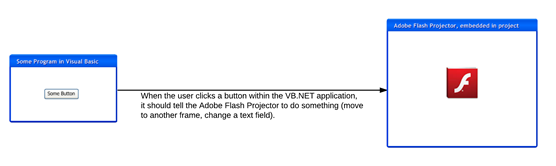
I've searched around the internet for other examples of how to do something similar to this, but each other answer involves a paid proprietary method of including the Flash SWF file and interactivity. (Adobe CC is expensive as is...) I know this was possible before, without the need of such external tools but I'm not sure if Visual Studio.NET or Adobe changed this. (That or the coding sourced used C#.NET while I'm using VB.NET)
I've found the below answer here on SO but it refers to the older VB6.
http://stackoverflow.com/questions/5527163/flash-interface-in-vb-net
This question from SO is a good point to start with. However even after adding the specified DLL/OCX to the project, I still see nothing in the toolbar that makes it obvious that I can add the SWF file.
http://stackoverflow.com/questions/2231828/how-can-i-include-flash-in-vb-net
So my question is now, how can interact with an SWF file in the new Visual Studio.NET 2015 for use with Visual Basic 2015.
[Before comments and discussions are started about this: I know that Adobe is slowly going the way towards extinction and abandonment, even uninstallation from some users. But short of learning how to do this with HTML5, I'm not even sure how to start there with VB.NET, not sure what else to use. Also I know WPF/Silverlight is also a good option too and for this project but not finding out much about how to use WPF with VB.NET.]
I'd appreciate any guidance or sample coding.