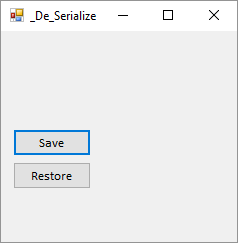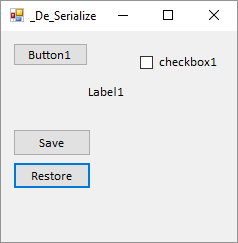Hello,
My question is not so simple:
I have a WindowsForm with a diffrent controls like: textboxes, comboboxes, checkboxes, datetimepickers, listview and so on...
How can i create temporary data at runtime in an array /I dont want to use My.Settings/ which will save all control values and when needed to reload them back from that specific array?
Thanks for any help!
DobyMoby 0 Newbie Poster
Recommended Answers
Jump to Post
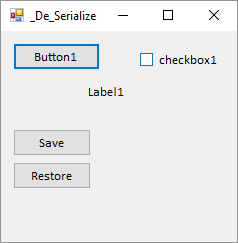
The following code may be a poor solution, but as far as I know controls are not serializable unless having a custom serializable class for each type of control. This is a workaround. Another possibility could …
Jump to PostBelow lines #32 and #72 you could add these two snippets in order to remember if the checkbox is checked or not.
If InStr(sType, ".button") Then bf.Serialize(fs, "") ElseIf InStr(sType, ".checkbox") Then bf.Serialize(fs, CType(ctr, CheckBox).Checked.ToString) ElseIf InStr(sType, ".label") Then bf.Serialize(fs, "") End If Dim checked As …
All 6 Replies
Reverend Jim 5,225 Hi, I'm Jim, one of DaniWeb's moderators. Moderator Featured Poster
DobyMoby 0 Newbie Poster
rproffitt 2,701 https://5calls.org Moderator
Reverend Jim 5,225 Hi, I'm Jim, one of DaniWeb's moderators. Moderator Featured Poster
xrjf 230 Posting Whiz
xrjf 230 Posting Whiz
Be a part of the DaniWeb community
We're a friendly, industry-focused community of developers, IT pros, digital marketers, and technology enthusiasts meeting, networking, learning, and sharing knowledge.