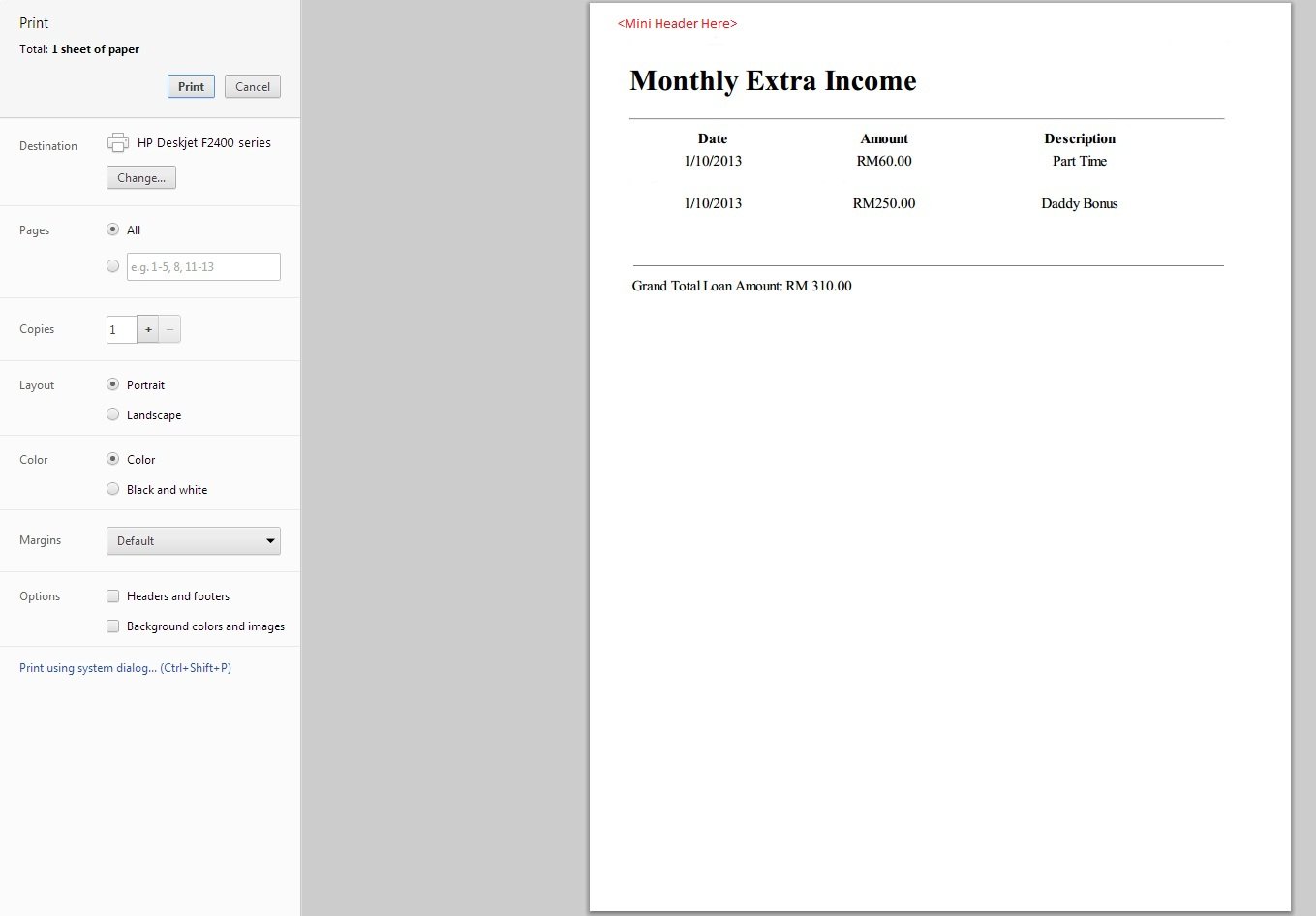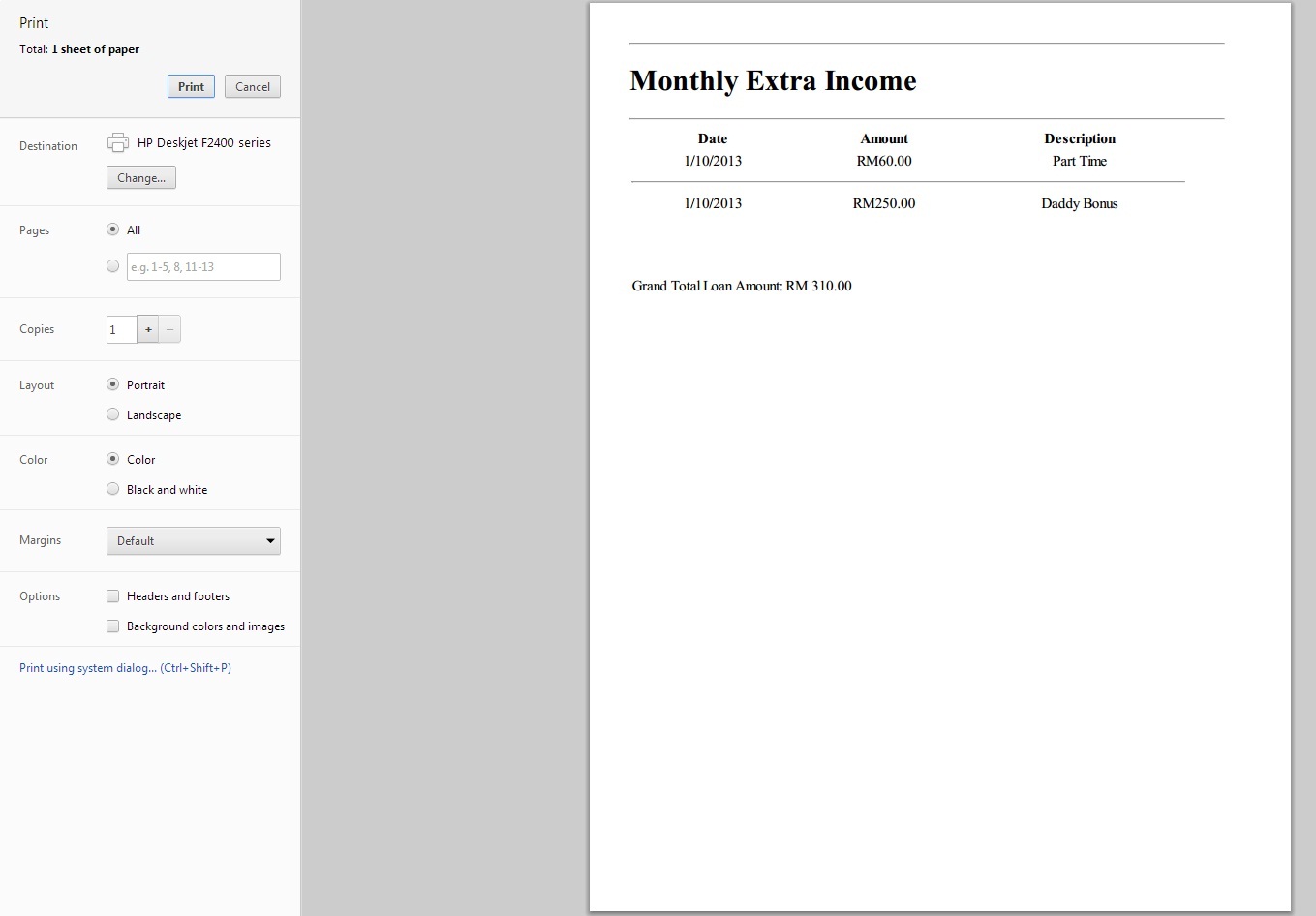
public static void Print(string ElementID, string SecondElementID)
{
Page page = HttpContext.Current.CurrentHandler as Page;
StringBuilder sb = new StringBuilder();
sb.Append("<script type = 'text/javascript'>");
sb.Append("var divID_1 = document.getElementById('" + ElementID + "');");
sb.Append("var divID_2 = document.getElementById('" + SecondElementID + "');");
sb.Append("divID_1.border = 0;");
sb.Append("divID_2.border = 0;");
sb.Append("var prtwin = window.open('', 'Report', 'left=150, top=150, width=1000, height=1000, tollbar=0, scrollbars=1, status=0, resizable=1');");
sb.Append("prtwin.document.write(divID_1.outerHTML);");
sb.Append("prtwin.document.write(divID_2.outerHTML);");
sb.Append("prtwin.document.close();");
sb.Append("prtwin.focus();");
sb.Append("prtwin.print();");
sb.Append("prtwin.close();");
sb.Append("</script>");
page.ClientScript.RegisterStartupScript(page.GetType(), "GridPrint", sb.ToString());
}
How can i customize this print preview into Something like this