Using the CRTL to save the page to the desktop which brings up these files.
Snapshot:
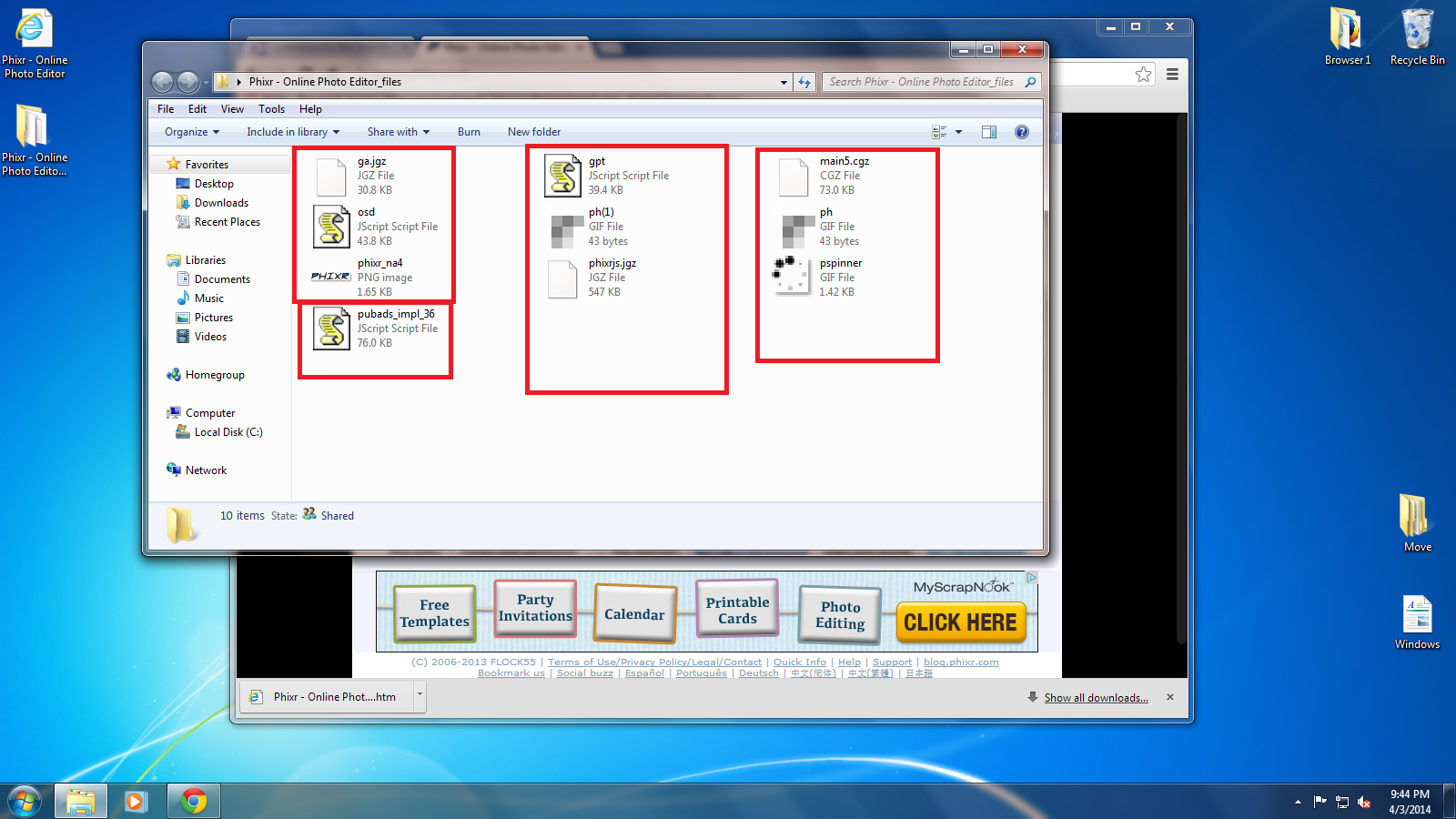

Jump to PostTry Chrome Sniffer extension for Google Chrome.
It shows what technologies are used to build a website by showing icons on the right side of the Omni bar.
Try Chrome Sniffer extension for Google Chrome.
It shows what technologies are used to build a website by showing icons on the right side of the Omni bar.

So saving it as a page and clicking on view source won't do the trick?
No in many cases because many applications are Multi-tier.
The code you see in the browser might be generated by the actual application that resides on the server.
You can only see the html css, javascipt and images generated by the server-side application.
You didn't mention your goal though.
If you are interested to see the server side code then, if the project is open source, you can always find its source hosted on one of the code hosting sites like GitHub, Sourceforge or Bitbucket.
I'm sure there you can find soething similar to Phixr
We're a friendly, industry-focused community of developers, IT pros, digital marketers, and technology enthusiasts meeting, networking, learning, and sharing knowledge.