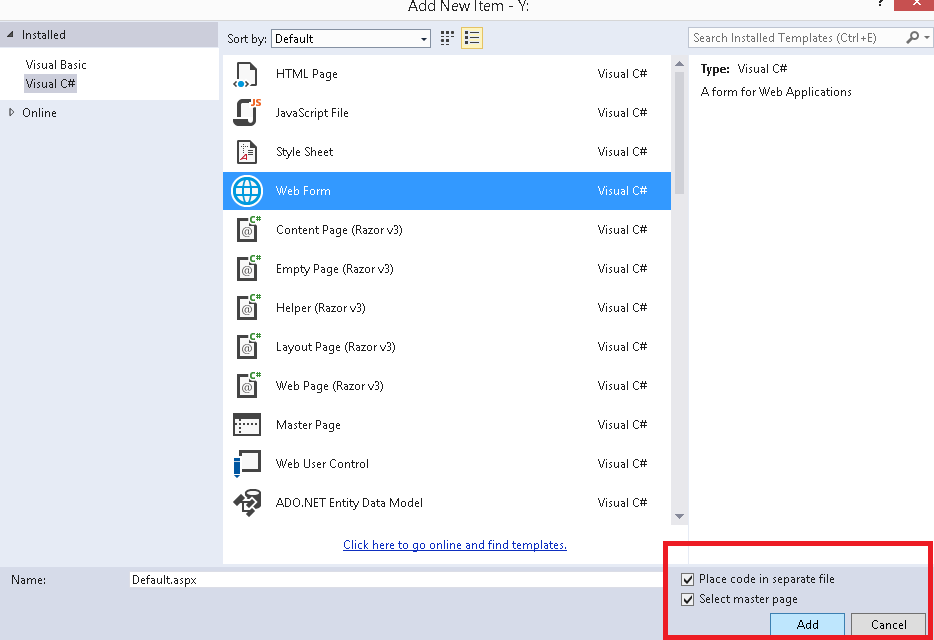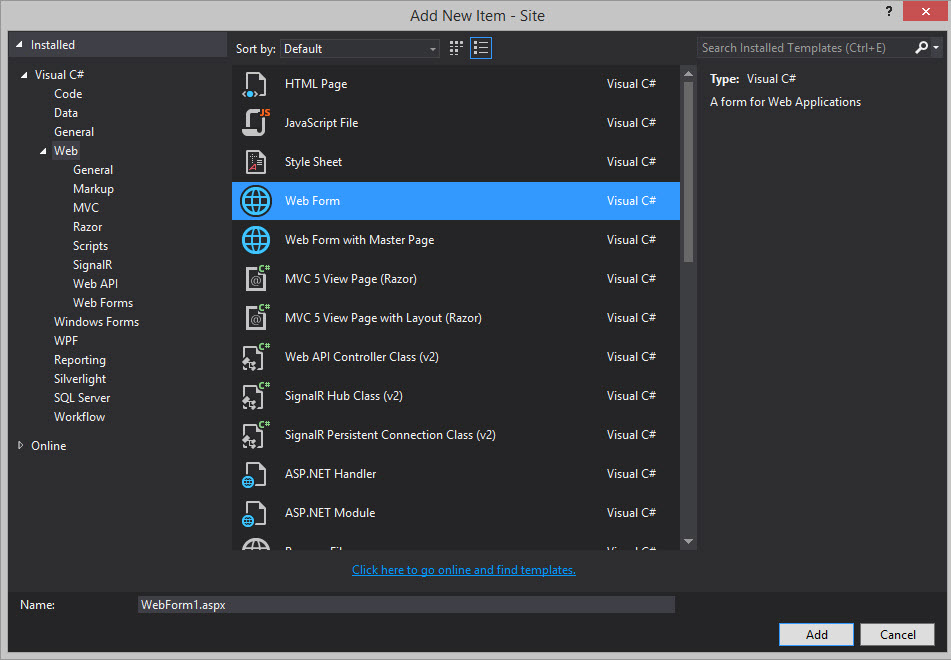What is the difference between Code Inline and Code Behind?
As the names suggest I would presume that Code Inline refers to code that is in the same file as the .aspx and Code Behind refers to code that is in a seperate file.
Im not too sure if thats correct or not.
Also how would I do this in VS 2013? When selecting a web form there is no option or check box to place code in a seperate file