Hi,can someone help to add edit button to my page?
PulsarScript 0 Junior Poster
Recommended Answers
Jump to PostWhat do you want us to do with this zip file? Not install it I hope? Post your code so we can see it. Untrusted sources (i.e. you) cannot be deemed safe. Besides, why make us work hard to help you?
Jump to Postbut will be lots of code
No it shouldn't be. Just the relevant bits. Don't dump your whole site here. This is probably a trivial issue, so just show us what we need and nothing else.
Jump to PostOk your code and markup all mixed up. What exactly do you want and where ? Which part of the 356 lines are relevant to your question?
<button name="edit">Edit</button>But I suspect you want more than that. Without a full explanation, I doubt very much whether …
Jump to Postsorry not opening any zips. I don't trust you - nothing personal
All 16 Replies

diafol
PulsarScript 0 Junior Poster

diafol
vibtune.scoobie 0 Newbie Poster
PulsarScript 0 Junior Poster

diafol
PulsarScript 0 Junior Poster

diafol
PulsarScript 0 Junior Poster

diafol
PulsarScript 0 Junior Poster

diafol
PulsarScript 0 Junior Poster

diafol
PulsarScript 0 Junior Poster

diafol
Be a part of the DaniWeb community
We're a friendly, industry-focused community of developers, IT pros, digital marketers, and technology enthusiasts meeting, networking, learning, and sharing knowledge.
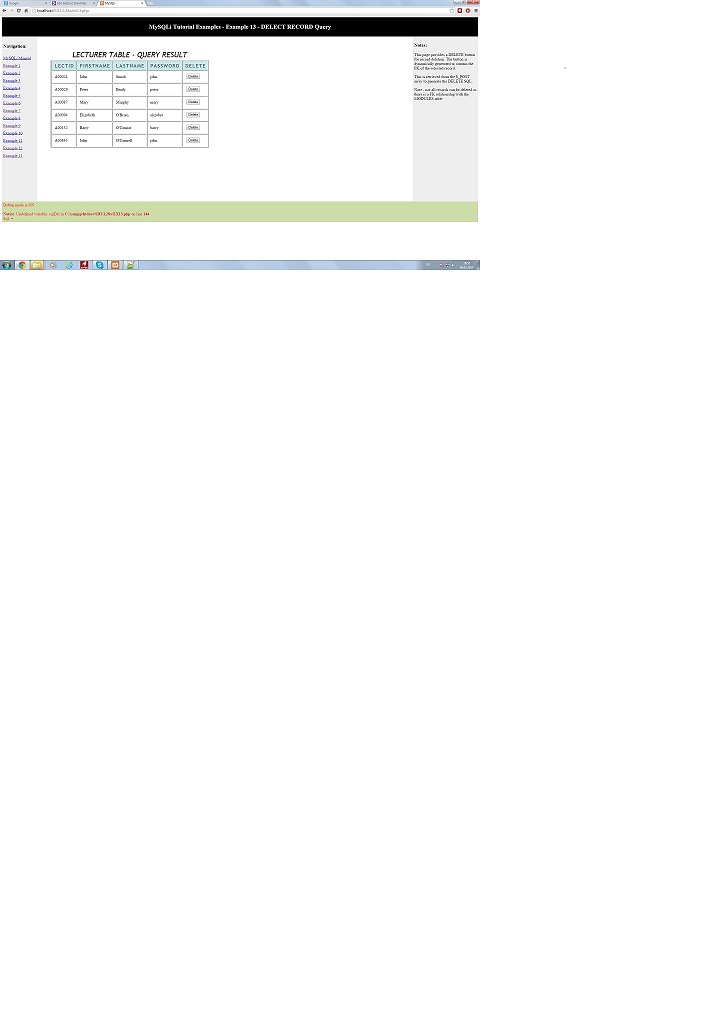 here is the picture
here is the picture