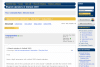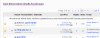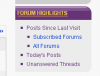Ok, so here is what i have been trying to get an answer to for a long time.
when you are browsing the forum, from page 1, you see no post to respond to, you move on to, page 3 See attachment #4 you click on a post to make a responses See attachment #2. once you type your response and submit it, your post shows up at the bottom. So you are done with that and want to go back to page 3 but there is no way of getting Directly back to page 3. You would have to click on one of these link See attachment #5 which will take you back to page 1, basically the start, then you have to click the page 3 button to continue on page 3.
If I was to use the browser back button to get back to page 3 a few things happens
1: I will be taken back to where i had just type my response to the previous post. then another click on back will take me to page 3
2: the Post i just responded to, will show bold as if i had never read it. See attachment #3
3: said post will be in the same position. and not at the #1 page at the top showing that it was just responded to ( to other it might show) but using the back button gives this effect.
Is there any way to keep you on page 3 or what ever page you are currently viewing instead of going back to page one then clicking on the number for the page you want to get back to.