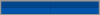Intro
Well we have always used border color one time or another. Here is a way using css to make it look like the vbulletin forums. This is very easy to use and its very basic.
Getting started
First off we start by creating a new table cellpadding-0 cellspacing-0 any width you want =)
Now we will create the css for the border color.
I call this maintable_bordercolor, you can call it what you want. And be sure to change the color to your liking.
.maintable_bordercolor {
background-color: #003366;
}It should look something like this
<table width="100%" border="0" cellpadding="0" cellspacing="0" class="maintable_bordercolor">
<tr>
<td> </td>
</tr>
</table>Now apply this css to the table you yust created and you will se the entire table gets a new color.
Within the first table we will now create a second table.
Use these settings to start you off.
Columns-2 rows-2 cellpadding-2 cellspacing-1 .
The cellspacing is a must otherwise you will not be able to se the border =)
Now lets start with the second css for the new table we created.
Lets call the first one alternative1.
.alternative1 {
background-color: #00468C;
color: #FFFFFF;
}Now apply this style to the top row both columns and you will se the border is there =)
Lets do the second css for the new table to.
.alternative2 {
background-color: #0054A8;
color: #FFFFFF;
}Now apply this second css to the second row on the new table we created and you now have 2 rows with different color and a nice border wich will work fine in both explorer and firefox and other clients =)
You are done and it should look something like this.
<table width="100%" border="0" cellpadding="0" cellspacing="0" class="maintable_bordercolor">
<tr>
<td><table width="100%" border="0" cellspacing="1" cellpadding="2">
<tr>
<td class="alternative1"> </td>
<td class="alternative1"> </td>
</tr>
<tr>
<td class="alternative2"> </td>
<td class="alternative2"> </td>
</tr>
</table></td>
</tr>
</table>Now wasn’t that easy. Now you can experiment with different colors adding the alternative colors to the columns instead of the rows and even add more alternative colors if you want.
Have fun and I hope this helped a bit =)
I have attached a small screenshot of the finished product.