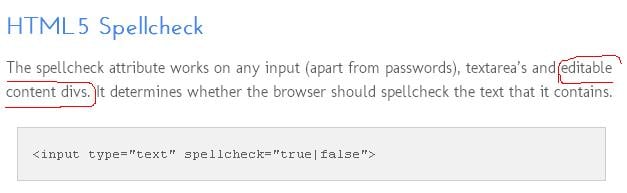I understand that the HTML 5 spellcheck attribute works on any input, textareas, and editable divs. I want to get spellcheck to work with our wysiwyg editor, which uses a non-editable div with a hidden input field (for backwards compatability). Is there any trick to get the spellcheck attribute to work on a non-editable div?
Dani 4,675 The Queen of DaniWeb Administrator Featured Poster Premium Member
Recommended Answers
Jump to PostIsn't a non-editable div read only?
Maybe put the spellchek attribute on the hidden input field?
Jump to PostI think that with few adaptations of the existing code, the spellchecker can be made to reflect errors on any other content; editable or non-editable.
In fact, ever since DHTML introduction or the day that Gen-4 browsers came out, there's nothing non-editable in HTML. HTML is alive ever since Live …
All 6 Replies
code_rum 8 Junior Poster in Training
Dani 4,675 The Queen of DaniWeb Administrator Featured Poster Premium Member
BMXDad 23 Newbie Poster
Dani 4,675 The Queen of DaniWeb Administrator Featured Poster Premium Member
Troy III 272 Posting Pro
Troy III 272 Posting Pro
Be a part of the DaniWeb community
We're a friendly, industry-focused community of developers, IT pros, digital marketers, and technology enthusiasts meeting, networking, learning, and sharing knowledge.