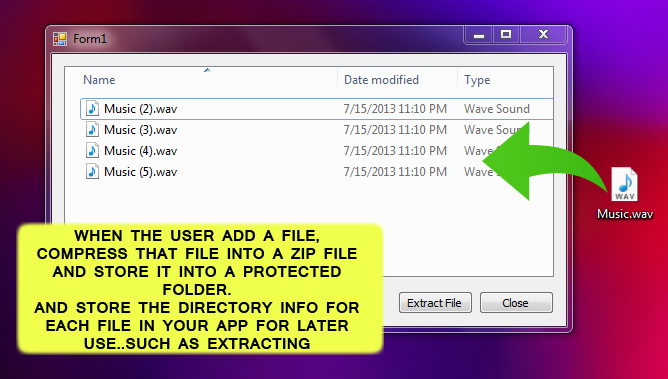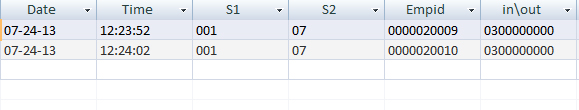set timer to minutes : timer.Interval = 60000
on button click event put timer.start
in timer1_tick event each tick is a 1 minute so count the minutes
count = count + 1 and if count == 2 then alert and stop timer (timer.stop).
good luck
oussama_1 39 Posting Whiz in Training
oussama_1 39 Posting Whiz in Training
AnooooPower commented: this works thanks oussama +0
oussama_1 39 Posting Whiz in Training
oussama_1 39 Posting Whiz in Training
oussama_1 39 Posting Whiz in Training
oussama_1 39 Posting Whiz in Training
oussama_1 39 Posting Whiz in Training
oussama_1 39 Posting Whiz in Training
oussama_1 39 Posting Whiz in Training
oussama_1 39 Posting Whiz in Training
oussama_1 39 Posting Whiz in Training