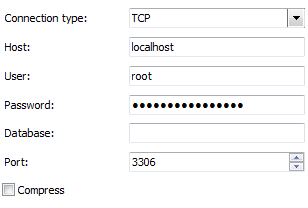I have been using Chrome for years as my primary browser. The main reason is its light weight memory usage, the way it handles processes for pages and plugins, and the speed it can load and render a page. IE has improved in v9, but IMHO both Firefox and IE are still too heavy.
As a web developer, I run installs of Chrome, IE, FF, Opera and Safari, and I maintain virtual machines with older versions of each for testing large global projects. It is important to test layouts and scripts on as wide a platform base as possible to ensure consistency and expected performance. Although, as Philippe mentions, it can depend on the target demographic for the project.