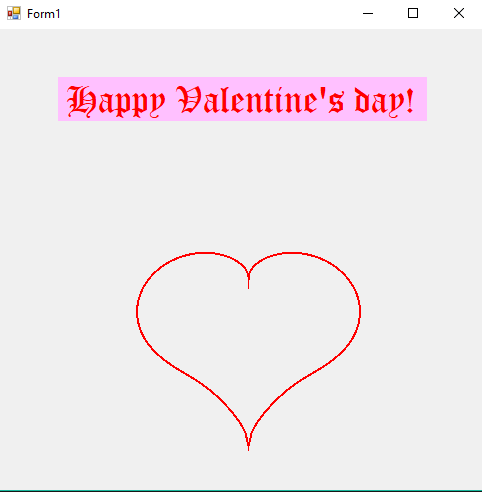There are many pictures of hearts out there.
I just wanted to draw a picture of a heart on my own from a math formula I found on the net.
Seems there are many formulas to find.
This is how it looks:
Enjoy!
Plot a Valantine's heart on your screen
Santanu.Das commented: Excellent +8
// Set up a WindowsForm application in Visual Studio, I named mine HeartPlot
// Make the size of the window about 500x500 pixels
// Make a fancy label on the form and fill in the following code for the Form1.cs file
// Code for a PolarPoint.cs and a Plot.cs file follow
using System;
using System.Collections.Generic;
using System.Drawing;
using System.Windows.Forms;
namespace HeartPlot
{
public partial class Form1 : Form
{
private List<PointF> Coords;
public Form1()
{
InitializeComponent();
Coords = new List<PointF>();
}
private void PlotHeart(Graphics G)
{
Plot MyPlot = new Plot(this.Size);
MyPlot.SetPlotPort(-5, 5, -5, 7);
float a, b, r;
Coords.Clear();
for (double Th = 0.0; Th < 2.0 * Math.PI; Th += Math.PI / 180.0)
{
a = (float)Math.Sqrt(Math.Abs(Math.Cos(Th)));
b = (float)Math.Sin(Th);
r = b * a / (b + 1.4f) - 2f * b + 2f;
PolarPointF P = new PolarPointF(r, (float)Th);
Coords.Add(P.ToCarthesian());
}
float PencilWidth = 2.0f;
Pen Pencil = new Pen(Color.Red, PencilWidth);
MyPlot.PlotPoints(Coords, Pencil, G);
// MyPlot.PlotAxes(G);
}
private void Form1_Paint(object sender, PaintEventArgs e)
{
PlotHeart(e.Graphics);
}
}
}
//////////////////////////////////
// Code for the file PolarPoint.cs
//////////////////////////////////
using System;
using System.Drawing;
namespace HeartPlot
{
/// <summary>
/// A polar point defined by the radius (r) and the angle (Theta)
/// </summary>
public struct PolarPointF
{
public PolarPointF(float r, float Theta) : this()
{
this.r = r;
this.Theta = Theta;
}
public float r { get; set; }
public float Theta { get; set; }
/// <summary>
/// Converts a polar point to a carthesian coordinates, with Theta expressed in radians
/// </summary>
/// <returns>A PointF structure</returns>
public PointF ToCarthesian()
{
return new PointF((float)(this.r * Math.Cos(this.Theta)), (float)(this.r * Math.Sin(this.Theta)));
}
/// <summary>
/// Converts a PointF, representing carthesian coordinates to a PolarPointF
/// </summary>
/// <param name="P"></param>
/// <returns></returns>
public static PolarPointF FromCarthesian(PointF P)
{
float r = (float)Math.Sqrt(P.X * P.X + P.Y * P.Y);
float Theta = (float)Math.Atan2(P.X, P.Y); // arctan with a "twist", see the Math class
return new PolarPointF(r, Theta);
}
}
}
//////////////////////////////////
// Code for the file PolarPoint.cs
//////////////////////////////////
using System;
using System.Collections.Generic;
using System.Drawing;
namespace HeartPlot
{
/// <summary>
///
/// class to plot x and y values on a Form or Panel
///
/// Because on the form coordinates start at the upper left corner with 0,0
/// with the y coordinate going down, a little transformation is done here
/// so that x,y coordinates act as normal carthesian coordinates, with 0,0
/// in the center of the Form or Panel
///
/// Update 3.0 DM 13-2-2018
///
/// </summary>
public class Plot
{
struct PlotPort
{
public int minX;
public int maxX;
public int minY;
public int maxY;
};
private PlotPort _PlotW; //"window" of carthesian coordinates
private Size _ClientArea; //keeps the pixels info
private float _Xspan;
private float _Yspan;
public Plot() { }
public Plot(Size Plotarea)
{
_ClientArea = Plotarea;
SetPlotPort(-10, 10, -10, 10); //default
}
public Size ClientArea { set { _ClientArea = value; } }
/// <summary>
/// Set the bounderies of the form(screen) to real(world) coordinates.
/// </summary>
/// <param name="minx">lowest x value</param>
/// <param name="maxx">highest x value</param>
/// <param name="miny">lowest y value</param>
/// <param name="maxy">highest y value</param>
public void SetPlotPort(int minx, int maxx, int miny, int maxy)
{
//set the bounderies of the form(screen) to real coordinates.
_PlotW.minX = minx;
_PlotW.maxX = maxx;
_PlotW.minY = miny;
_PlotW.maxY = maxy;
_Xspan = _PlotW.maxX - _PlotW.minX;
_Yspan = _PlotW.maxY - _PlotW.minY;
}
public void PlotPixel(PointF P, Color C, Graphics G)
{
//workhorse of this class
Bitmap bm = new Bitmap(1, 1);
bm.SetPixel(0, 0, C);
P = ToScreen(P);
G.DrawImageUnscaled(bm, (int)P.X, (int)P.Y); string s = Convert.ToString("astr");
}
public void PlotAxes(Graphics G)
{
Pen AxisPen = new Pen(Color.Red)
{
DashStyle = System.Drawing.Drawing2D.DashStyle.Dash
};
// X-Axis
PointF X0 = new PointF(_PlotW.minX, _PlotW.minY + _Yspan / 2f);
PointF X1 = new PointF(_PlotW.maxX, _PlotW.minY + _Yspan / 2f);
//Y-Axis
PointF Y0 = new PointF(_PlotW.minX + _Xspan / 2f, _PlotW.maxY);
PointF Y1 = new PointF(_PlotW.minX + _Xspan / 2f, _PlotW.minY);
G.DrawLine(AxisPen, ToScreen(X0), ToScreen(X1));
G.DrawLine(AxisPen, ToScreen(Y0), ToScreen(Y1));
}
/// <summary>
/// Plot a list of carthesian points on the screen
/// </summary>
/// <param name="thePts"></param>
/// <param name="G"></param>
public void PlotPoints(List<PointF> thePts, Pen P, Graphics G)
{
//for (int k = 1; k < thePts.Count; k++)
//{
// G.DrawLine(P, ToScreen(thePts[k - 1]), ToScreen(thePts[k]));
//}
PointF[] PtAr = thePts.ToArray();
for (int k = 0; k < PtAr.Length; k++)
{
PtAr[k] = ToScreen(PtAr[k]);
}
G.DrawLines(P, PtAr);
}
/// <summary>
/// Transform a point incarthesian coordinates to a point on the screen
/// </summary>
/// <param name="ptC">The point in carthesian(world) coordinates</param>
/// <returns>Transformed point to be plotted on the screen</returns>
private PointF ToScreen(PointF ptC)
{
PointF aP = new PointF()
{
X = _ClientArea.Width / _Xspan * ptC.X + _ClientArea.Width / 2f,
Y = -_ClientArea.Height / _Yspan * ptC.Y + _ClientArea.Height / 2f
};
return aP;
}
}
} Be a part of the DaniWeb community
We're a friendly, industry-focused community of developers, IT pros, digital marketers, and technology enthusiasts meeting, networking, learning, and sharing knowledge.