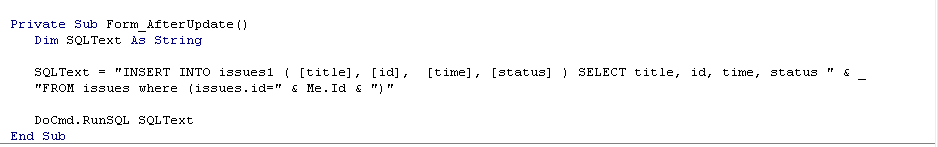All,
I have an issues form in a database (MS Daily log) and when you fill in the form it save the data into an issues table. Everytime you do this it gives each issue an ID number (auto number).
Basically I want to fill in the form then before clicking next I would put another button on the form and when clicked it copied the data I just added to a table in another database (Helpdesk Log). The I can click next and goto the next record and carry on.
Any ideas please as its driving me mad.
Thanks
MArtin