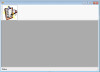Hi
I have several things I need help in it
1- how I can put picture in tool strip and put it convert to split button without the picture go invisible when i click on it
2- how can I make tabs in the forms
3- I want to put pictures in the form in the same place For Example when the user check the radio button or when the user choose the name in the combo box a specific picture should be display
can I put picture in my data base
thanx