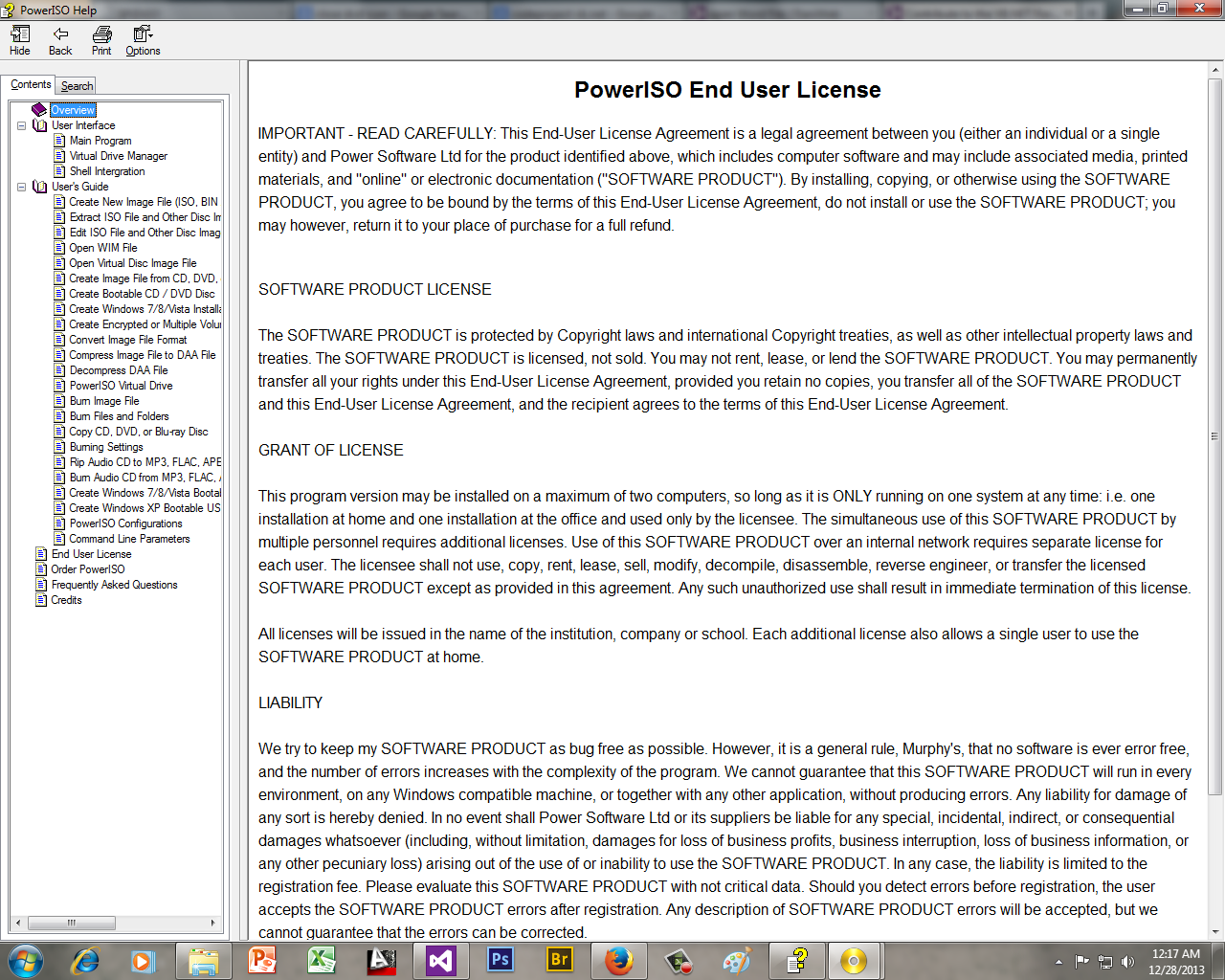Hello as the title says itself. "Help", yeah correct by pressing "F1" key the Help form p[op up, same Form want to create in VB.Net, I google out then I find only that this can be done by importing any HTML File,
Create the HTML File and link your Form with it.
And Now here the worst thing for me is that I don't know HTML. (i know basic only)
and here I have to link each and every page differently. this make me some difficult.
Until I know I can also design the form. but that is not correct way, so I am in search on the correct way that the Help Form can be created.
As for example you can watch this Help Form image (example image is of power iso)