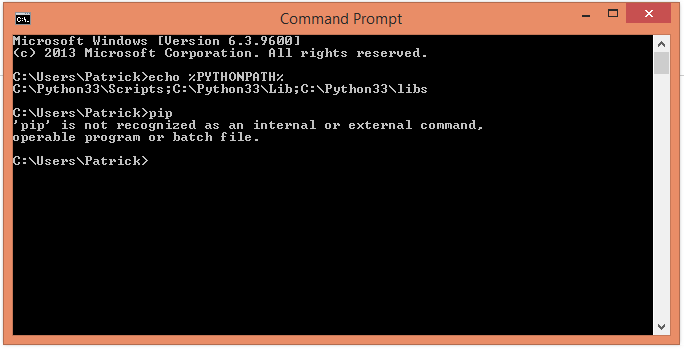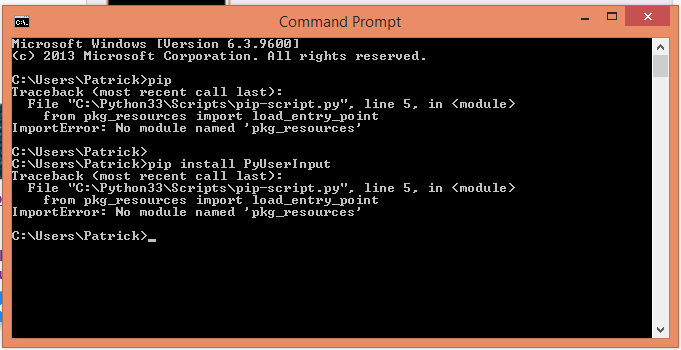Recently, I've been trying to find out how to make my computer think that a button on the keyboard has been pressed using python. I want the whole system to think the key has been pressed. I need this to be possible in windows 7 and 8, on the latest version of python. Any code and explanations about how to use any modules that might be helpful would be very helpful.
Thanks,
Patrick