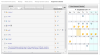Hai,
Currently I'm writing code in ASP.NET using VB language. In my page, In left panel I have set of contents and in right there is a Calendar(Refer attachment CalendarView).
I am using jquery (draggable pluggin)Drag Over and Drag Out methods to drag and drop the contents into a particular day(from left panel to right, refer attachment Draggable). My problem is when I drag the content, the content image does not not move with mouse pointer though I have set the CursorAt to position the pointer with the image, its not working fine, hence drag over and drag out methods are not triggered porperly, What should I do to make them (both pointer and content) move together.
I'm quite newbie in .NET. So any help would be very appreciated. Thanks a lot
Best regards,
Keerti