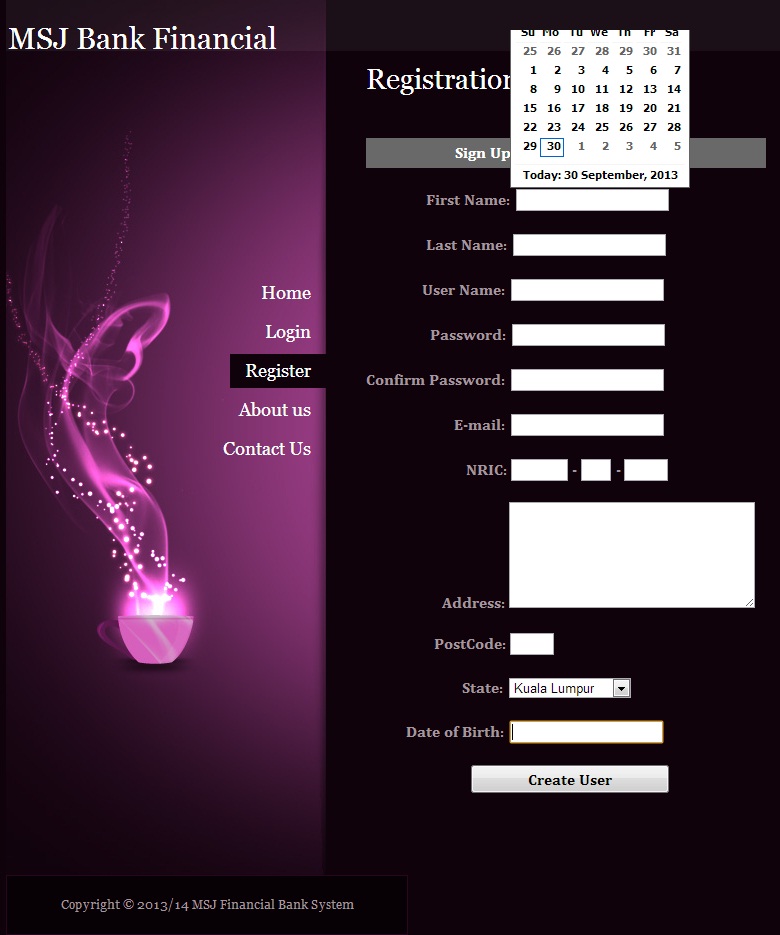I was unable to go previous month and next month by clicking the next and previous.
And i also unable to display another color when i selected a date.
<asp:Calendar ID="cldDOB" runat="server" BackColor="#FFFFCC" BorderColor="#FFCC66" BorderWidth="1px" DayNameFormat="Shortest" Font-Names="Verdana" Font-Size="8pt" ForeColor="#663399" Height="200px" ShowGridLines="True" Width="220px" NextPrevFormat="ShortMonth">
<DayHeaderStyle BackColor="#FFCC66" Font-Bold="True" Height="1px" />
<NextPrevStyle Font-Size="9pt" ForeColor="#FFFFCC" />
<OtherMonthDayStyle ForeColor="#CC9966" />
<SelectedDayStyle BackColor="#CCCCFF" Font-Bold="True" />
<SelectorStyle BackColor="#FFCC66" />
<TitleStyle BackColor="#990000" Font-Bold="True" Font-Size="9pt" ForeColor="#FFFFCC" />
<TodayDayStyle BackColor="#FFCC66" ForeColor="White" />
</asp:Calendar>