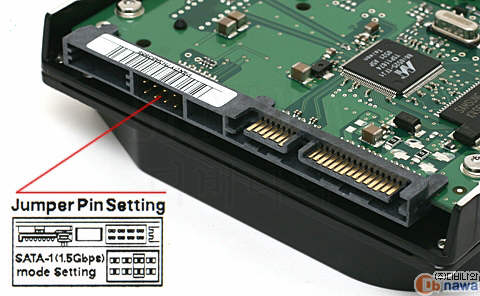My Samsung HD is OK, but not showing.
I haven't yet found a user who in any of discussions about problem of this type of disappearing Samsung HD502HJ admitted that he succeeded in bringing HD back to accomplishment. I have been watching videos, what they tell for setting up BIOS in other cases similar, well, those are options known to me, my BIOS doesn't include them.
Nobody explains MINWINPC, a clear possibility a condition HD obtains this period, I think, within two or three weeks, HD suffers an instance of End-User of normal computing job.